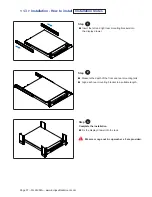Отзывы:
Нет отзывов
Похожие инструкции для MD-19QD

WS8501ED
Бренд: KKT KOLBE Страницы: 32

CyberView DB-15
Бренд: Austin Hughes Страницы: 28

87402
Бренд: Adam Hall Страницы: 2

RKP1617
Бренд: Cyber View Страницы: 20

KD 51916
Бренд: Acnodes Страницы: 1

KD 5190
Бренд: Acnodes Страницы: 1

KD 5170
Бренд: Acnodes Страницы: 23

LUKA
Бренд: Lomado Страницы: 5

EWMD-H6060TS(BK)
Бренд: Elba Страницы: 12

Nd-WNxx-KB
Бренд: Computer Dynamics Страницы: 20

RKP115-S1601
Бренд: I-Tech Страницы: 35

Modernist DWR30M977WI
Бренд: Dacor Страницы: 28

KD 9170
Бренд: Acnodes Страницы: 1