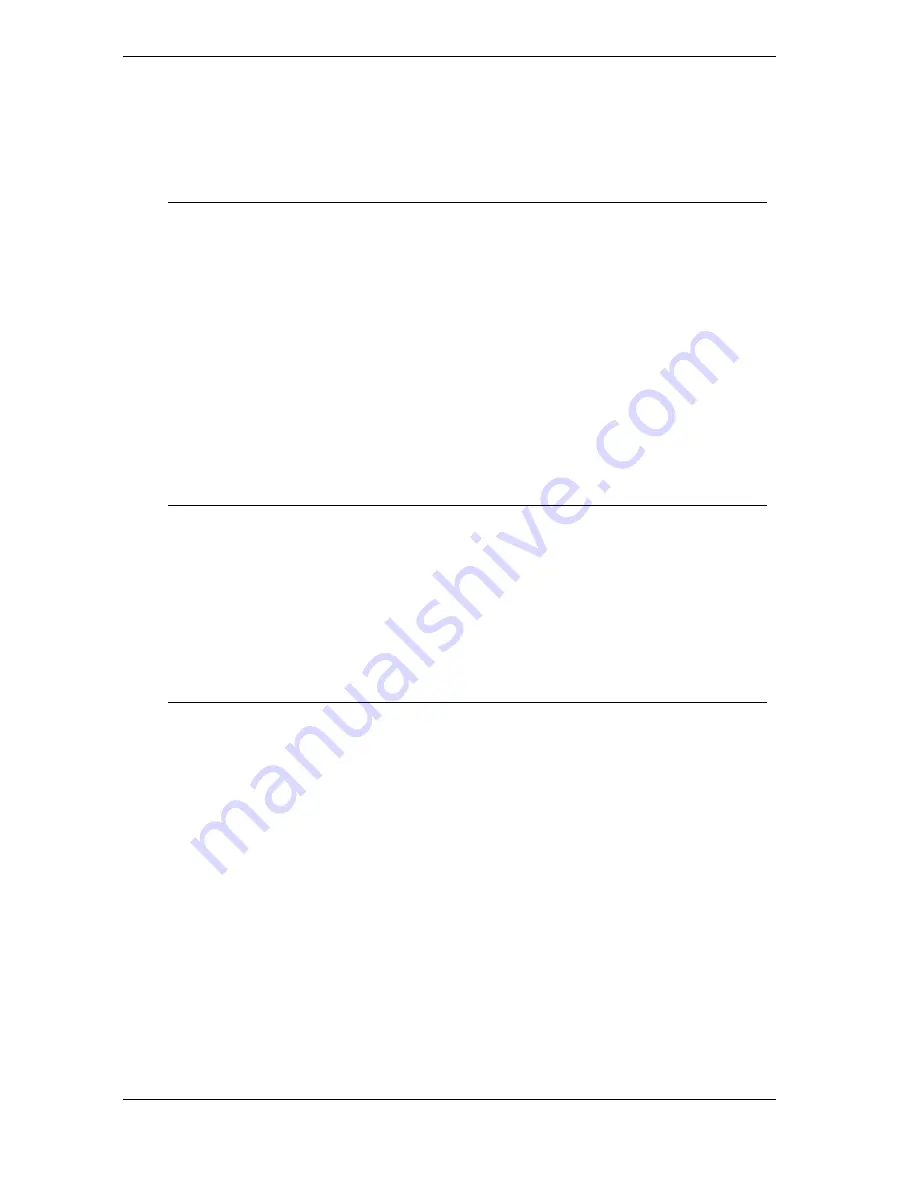
Card Reader Driver Installation
1.
Enter
X: >
Driver
>
System
> FPC 1x02
→
Step 6
Card Readers Driver
folder.
2.
Double click on the
Setup exe.
file.
3.
Language setting: Choose the highlighted item below to operate
your system in English.
4.
Follow the instruction that the window will show to finish the
installation.
Touch screen Driver Installation
1.
Enter
X: > Driver > System > FPC 1x02
→
Step 7
Touch screen Driver
folder.
2.
Double click on the
Setup exe.
file.
Limitations
•
For the sake of the bugs of card reader driver, two useless disk
drives will appear: XD and Flash after installing drivers
successfully. Please ignore the two useless disk drives.
•
The limitations you may need to notice when you start to install
the driver. For the sake of USB4 and USB5 community of
linkage, the card reader must be forced to disable when the users
“disable” front USB port.
FPC 1702
CyberResearch
®
Panel PCs
©Copyright 2004
CyberResearch, Inc.
63
Содержание FPC 1702-C20
Страница 2: ......
Страница 3: ......
Страница 4: ......
Страница 6: ...FPC 1702 Series CyberResearch Panel PCs Intentionally Blank iv Copyright 2004 CyberResearch Inc...
Страница 10: ...Chapter 1 General Information...
Страница 50: ...Chapter 3 BIOS Installation...
Страница 68: ...Chapter 4 Driver Installation...
Страница 73: ......
Страница 74: ......
Страница 75: ......
Страница 77: ...FPC 1702 Series CyberResearch Panel PCs Intentionally Blank 66 Copyright 2004 CyberResearch Inc...
Страница 79: ...FPC 1702 Series CyberResearch Panel PCs Intentionally Blank 68 Copyright 2004 CyberResearch Inc...
Страница 80: ......










































