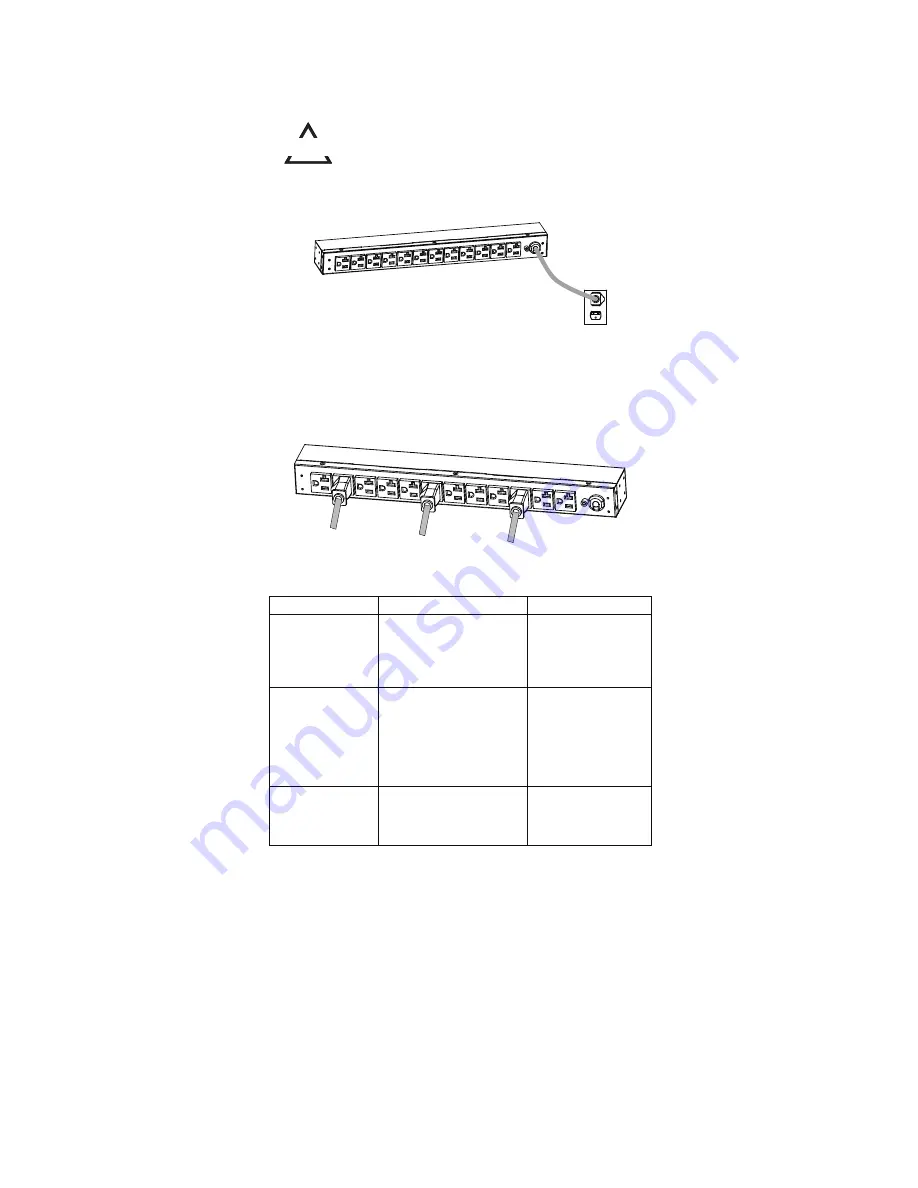
Electrical Installation
Ensure that the plug type of your PDU unit (e.g. NEMA 5-15P, NEMA 5-
20P, NEMA L5-30P) matches the wall receptacle type that you are using.
Step 1 – Receptacle evaluation
PDU must be plugged into a three-wire, grounded wall receptacle only.
The wall receptacle must also be connected to an appropriate branch
circuit/main with fuse or circuit breaker protection. Connection to any
other type of wall receptacle may result in a shock hazard.
CAUTION!!
Step 2 – Plug the PDU into the wall receptacle
Step 3 – Attach equipment
Before attaching equipment, it is important to calculate the total load that you
will be placing on the PDU. It is extremely important not to exceed the PDU's
maximum current load (as outlined in the Specifications section). In order to
determine your total load, simply add up the amperage of your devices and
ensure that it does not exceed the unit’s capacity.
Troubleshooting
Problem
Possible Cause
Solution
PDU Outlets do not
provide power to
connected
equipment
1. Open breaker
2. Loose power cord
Reset Breaker check if
plug is completely
connected.
If the problem remains
contact tech support.
Amperage displayed
on Amperage Meter
exceeds the
unit’s
capability (Metered
type only)
1. Overload
2. Amperage meter is
damaged
The meter will flash
when overloaded.
Reduce the load on the
PDU until the overload
is gone.
If the problem remains
contact tech support.
Circuit breaker has
tripped
1. Sustained overload
2. Excessive ambient or
internal temperatures.
3. Faulty breaker
Reset Breaker.
If the problem remains
contact tech support.
For information on Cyberpower products, visit www.cyberpower.com
6



























