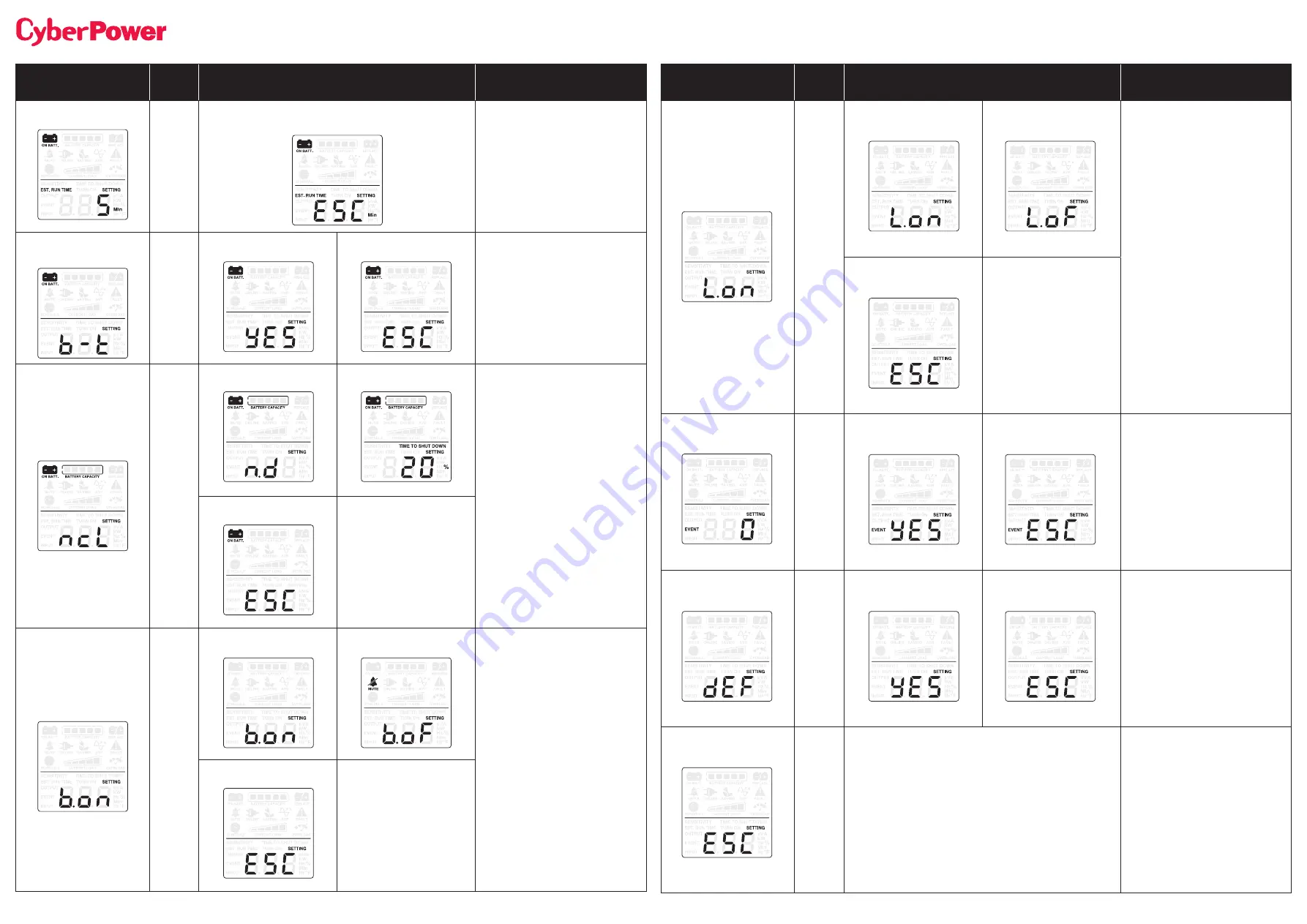
3
4
Function/
LCD Display
Default
Options
Description
Low Battery Warning
5 mins
5~8 mins
Escape to Function Menu
The audible alarm will sound
and the “ON BATT.” icon will
flash when the remaining
runtime is less than the value
selected.
Self-Test
(Battery Test)
No
Action
YES
Escape to Function Menu
In Line Mode, if Yes is selected,
the UPS will perform a self-test.
Non-Critical Load
No
Action
Non-Critical Load Disable
20%-100%
Redundant equipment should
be connected to the NCL
outlets to be powered off early
in order to save additional
battery runtime for the “Critical
Load” to safely shutdown.
When battery capacity drops below
the selected conditional value,
the non-critical bank will turn off
immediately.
Escape to Function Menu
Buzzer
b.on
Buzzer on
Buzzer off (Mute)
“b.on” (Buzzer On): audible
alarms are enabled.
“b.oF” (Buzzer off): audible
alarms are disabled. If b.oF is
selected, the unit will mute all
alarms except for fault or
overload condition.
Escape to Function Menu
Function/
LCD Display
Default
Options
Description
LCD Sleep
L.on
LCD sleep is on
LCD sleep is off
“L.on” (LCD Sleep is on): In
Line Mode, LCD screen will turn
off automatically after 1 min of
inactivity; in Battery Mode, LCD
screen is always on.
“L.oF” (LCD sleep is off): LCD
screen is always on.
Escape to Function Menu
Event Reset
No
Action
YES
Escape to Function Menu
This meter records the number
of power outages.
If Yes is selected, the EVENT
counter will be cleared.
E01 : Charger fault (OverCharge)
E02 : Charger fault (No Charge)
E11 : Battery Fault
E21 : Output short.
E22 : Over load.
Back to Default Settings
No
Action
YES
Escape to Function Menu
If Yes is selected, the UPS will
be restored to the factory
default settings.
Return to Status Display
--
Press the DISPLAY Button for
approximately 3 seconds to go
back to the Status Display.
All rights reserved. Reproduction without permission is prohibited.




















