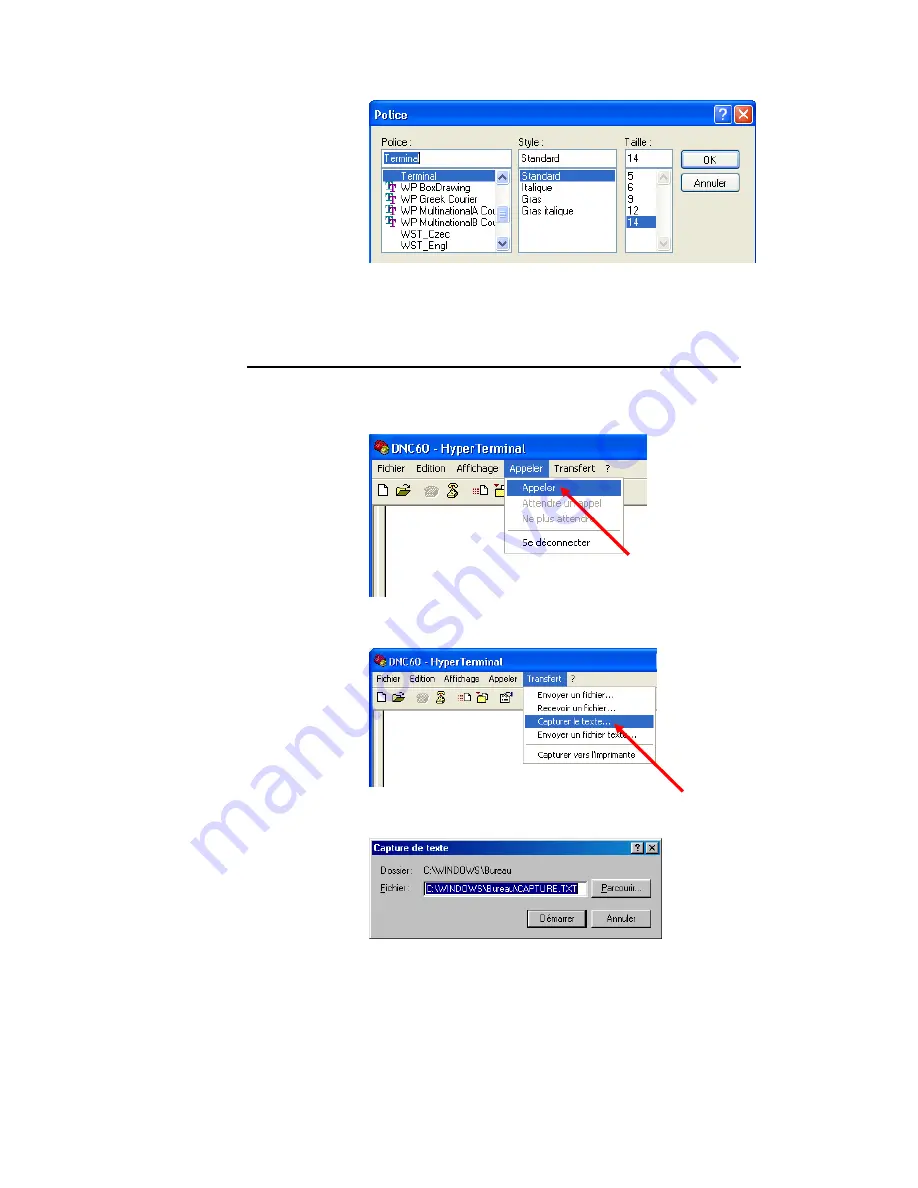
PAGE 90
USER GUIDE DNC 60 PS
•
Choose
Standard Terminal 14
E
NTERING THE SCREENS
The parameters have now been set on both the DNC and the Hyper Terminal,
which have been interconnected are ready to transmit.
•
Open the
Call
menu,
•
Select
Call
•
Open the
Transfer
menu.
•
Select
Text
Capture.
•
Select the location and name of the file which will contain the DNC
screen pages.
Содержание DNC 60 PS
Страница 2: ......
Страница 6: ...PAGE II USER GUIDE DNC 60 PS This page has been left blank intentionally ...
Страница 10: ...PAGE VI LICENCE AGREEMENT This page has been left blank intentionally ...
Страница 14: ...PAGE 4 USER GUIDE DNC 60 PS This page has been left blank intentionally ...
Страница 32: ...PAGE 22 USER GUIDE DNC 60 PS This page has been left blank intentionally ...
Страница 62: ...PAGE 52 USER GUIDE DNC 60 PS This page has been left blank intentionally ...
Страница 93: ...ANNEX H TRANSFER PAGE 83 This page has been left blank intentionally ...
Страница 109: ...ACCESSORIES PAGE 99 This page has been left blank intentionally ...
Страница 110: ......




























