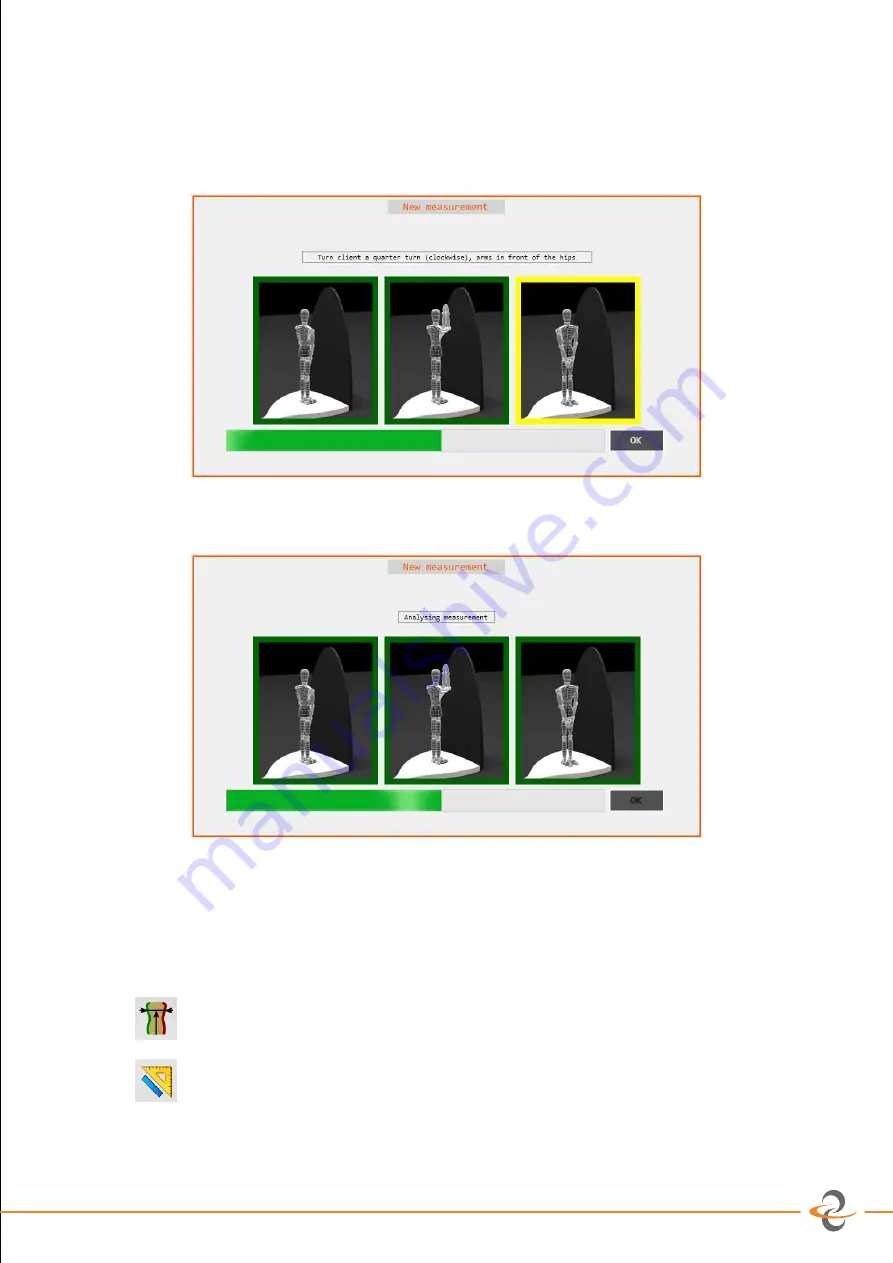
2.3
. Back contour measurement
The customer should now turn himself/herself 90° (to the right, left shoulder towards the back
panel). The arms can be positioned in front of the body in a natural way.
Press ‘OK’ when ready, and the system will go to the final step:
3. Review the measurement
After the image analysis, the results are available as an overview of the derived parameters, or as
the full contours of the body. The user can switch from one view to the other by clicking on the
corresponding buttons:
Show the full contours
Show the derived parameters
User Manual Ikelo (version 2.0.x, 30 okt 2019)
7/10
Содержание Ikelo
Страница 1: ...User Manual Ikelo Optical Bodyscanner...




























