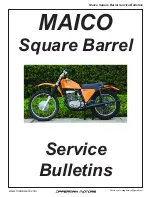Custom Dynamics® Smart Triple Play®
Installation Instructions
We thank you for purchasing the Custom Dynamics® Smart Triple
Play®. Our products utilize the latest technology and high quality
components to ensure you the most reliable service. We offer one of
the best warranty programs in the industry and we back our prod-
ucts with excellent customer support, if you have questions before
or during installation of this product please call Custom Dynamics®
at 1(800) 382
-
1388.
Questions? Call us at: 1 (800) 382
-
1388 M
-
TH 8:30AM
-
5:30PM / FR 9:30AM
-
5:30PM EST
04/2019
Package Contents:
-
Smart Triple Play® Module (1)
-
Instructions
Part Number: GEN
-
SMART
-
TPU
-
IND
US Patent 8,588,997
Fits: 2014
-
2019 Indian® Chief®, Springfield
™
and Roadmaster® Models, 2014
-
2019 Chieftain® Classic & Chieftain® Elite 2014
-
2018 Chieftain®, Chieftain® Dark
Horse, & Chieftain® Limited (DOES NOT fit Scout®)
Important:
For this system, you must use RED rear turn signal lens or lamps.
Important:
Unit draws no current when the ignition is in the off position.
Important
: This system is designed to work with single intensity rear turn sig-
nals, if you do not have single intensity rear turn signals do not install this mod-
ule. Contact Technical Support.
Important
: Remove any existing Run
-
Brake
-
Turn or similar modules prior to
installing this unit.
Caution
: Never install a load equalizer with the use of this unit. Your model has a
CanBus electrical system and is not needed.
Caution
: Never install a trailer adapter, trailer harness or trailer controller on
the output side of this unit, a trailer adapter, harness or controller must be in-
stalled on the input side of this unit.
Caution
: This unit is designed for a maximum load of 27 watts per channel. Do
no exceed 27 watts per left turn signal output, 27 watts per right turn signal
output, and 27 watts per brake signal output. Overloading unit could cause
damage to the unit and cause the unit to malfunction.
Important:
Dial and switches should be maneuvered by hand only. Do not use
any tool such as a screwdriver that could damage waterproof covers.
Important
: Module must be secured after installation. Find safe area away from
any moving parts and out of the way of normal operation of the bike. Use Tie
-
wraps, tape, or other means to secure. Custom Dynamics® is not liable for dam-
age to the module or the bike as a result of improperly securing the module.
Notice:
Product is Not DOT approved.
ATTENTION
Please read all warning Information below before Installation
Installation:
1.
Secure motorcycle on level surface. Confirm the
ignition switch is in the off position. Remove the
seat and disconnect the negative [
-
] battery cable
from the battery.
2.
Locate rear lighting connectors to the rear fender
and the Power and Accessory connector as
shown in Picture 1.
3.
Plug the Smart Triple Play® module, into the rear
lighting connectors as shown in Picture 2.
4.
Mount the Smart Triple Play® as shown in Picture
3. Secure with tie
-
wraps, double sided tape or
other means to insure the unit cannot move.