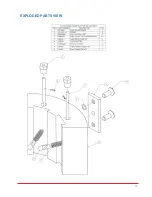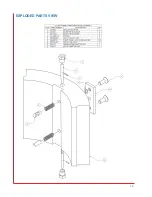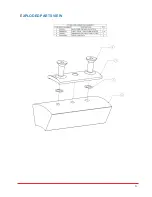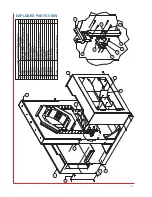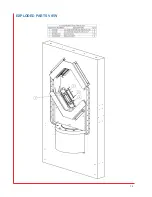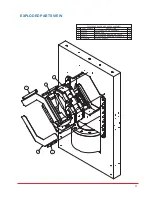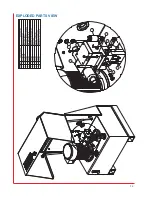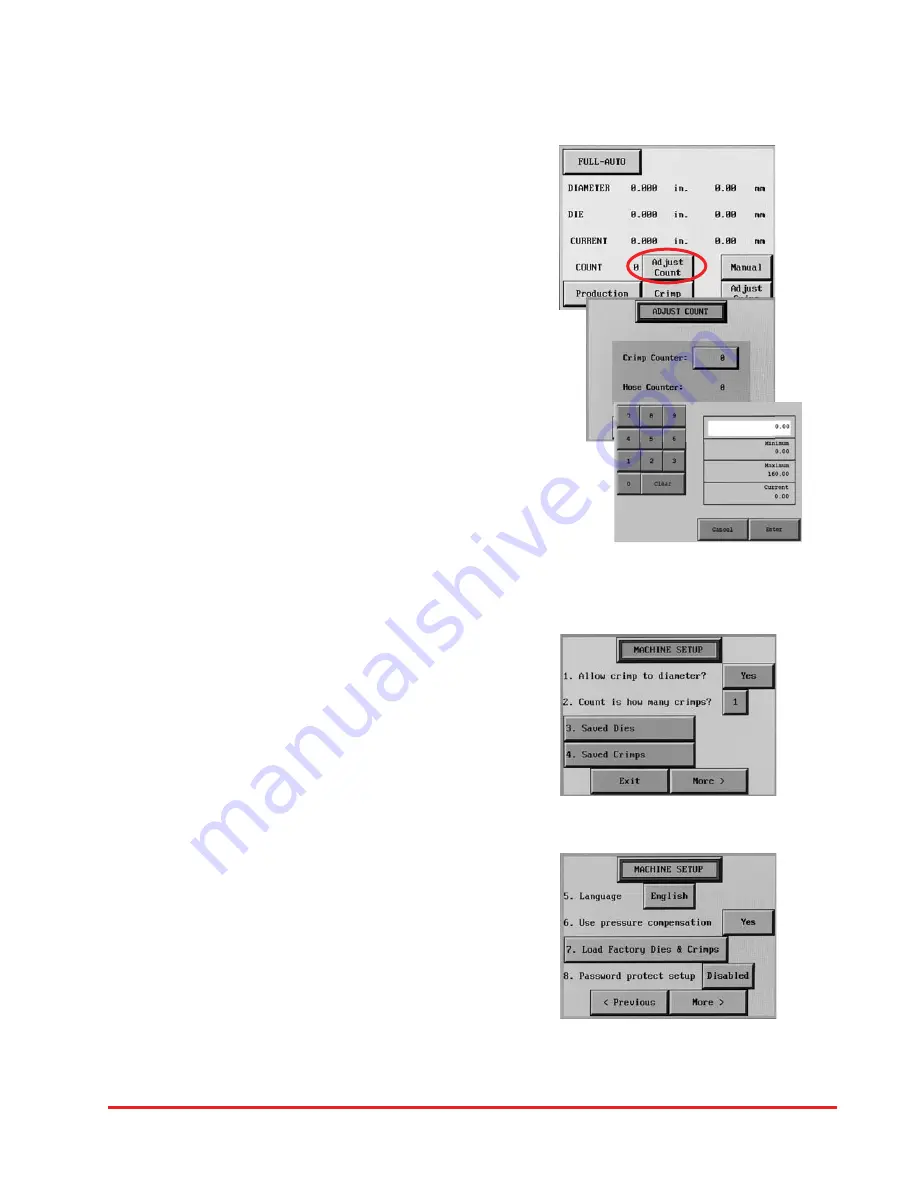
11
ADJUST CRIMP COUNT
If a production operation is interrupted for some reason, it is possible
to reset the counter to where the operation was at the point of
interruption.
• Press
the
Adjust Count
button from the auto crimp screen.
• Press
the
Crimp Counter
and reset the count to the desired
point.
ACT
TM
ADDITIONAL FEATURES
•
Additional features and functions of the ACT
TM
controller can be
accessed by pressing the
MORE
button on the
MACHINE SET
UP
screen.
•
When “Allow Crimp to Diameter” is set to “
YES
”, all of the
adjustment functions of the crimper are available. When
“Allow Crimp to Diameter” is set to “
NO
” only the settings
entered as a saved crimp can be used.
•
English or Spanish language options are available.
•
The “Use Pressure Compensation” is set to “
YES
” for all
crimpers equipped with a pressure transducer. A security code is
required to turn this function on or off.
Содержание CC1200
Страница 1: ...1 CC1200 CRIMPER OPERATORS MANUAL WITH ACTTM CONTROLLER ...
Страница 18: ...18 EXPLODED PARTS VIEW ...
Страница 19: ...19 EXPLODED PARTS VIEW ...
Страница 20: ...20 EXPLODED PARTS VIEW ...
Страница 21: ...21 EXPLODED PARTS VIEW ...
Страница 23: ...23 EXPLODED PARTS VIEW ...
Страница 24: ...24 EXPLODED PARTS VIEW ...