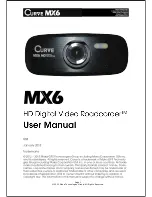Page 4
© 2013 Maka Technologies Group. All Rights Reserved.
#
MX6 HD Digital
Roadcorder
TM
Feature
Description
3
USB Interface
Charge or connect your device to your PC for file
transfer.
4
AV-Output
Allow you to connect your DVR to another device that
supports AV-Input. For instance, you will be able to
view your video footages on a TV (supports AV-Input).
5
MicroSD/ TF Slot
Slot in your microSD card here. Support up to max.
32GB microSD card.
6
HDMI Port
Allow you to connect your device to a TV that has a
HDMI port. You will be able to display High definition
video footages on the TV.
7
Microphone
Record and play sound.
8
Camera Lens
CMOS Sensor Lens
9
Reset Button
Insert the end of a small paper clip or stylus into the
hole. This will allow you to restart the system when
device has no response.
10
&
11
Navigation Buttons
– Up & Down arrows
Press any arrow keys to go up or down through the
items shown on the device screen.
Under Video Mode
– allow you to zoom in and out
during/ before recording
Under Camera Mode
– allow you to zoom in and out
before taking a photo
Under Playback Mode
– scroll up and down for your
respective photos or videos
12 Record Button
With MX6 HD Digital Roadcorder
TM
, you can take both
still photos and videos. It also works as a “OK” button
in setting menu.
Under Video Mode
– press button to record video
Under Camera Mode
– press button one time to take
a still picture
Under Playback Mode
– use this button to select the
video you wish to view
Содержание MX6
Страница 1: ...Page 1 2013 Maka Technologies Group All Rights Reserved ...
Страница 2: ...Page 2 2013 Maka Technologies Group All Rights Reserved ...
Страница 3: ......
Страница 7: ...Page 7 2013 Maka Technologies Group All Rights Reserved CAR HOLDER WINDOW SUCTION WINDOW MOUNT ...
Страница 8: ...Page 8 2013 Maka Technologies Group All Rights Reserved ...
Страница 9: ...Page 9 2013 Maka Technologies Group All Rights Reserved ...
Страница 10: ...Page 10 2013 Maka Technologies Group All Rights Reserved ...
Страница 11: ...Page 11 2013 Maka Technologies Group All Rights Reserved ...
Страница 12: ...Page 12 2013 Maka Technologies Group All Rights Reserved ...
Страница 13: ...Page 13 2013 Maka Technologies Group All Rights Reserved ...
Страница 14: ...Page 14 2013 Maka Technologies Group All Rights Reserved ...
Страница 15: ...Page 15 2013 Maka Technologies Group All Rights Reserved ...
Страница 16: ...Page 16 2013 Maka Technologies Group All Rights Reserved ...
Страница 17: ...Page 17 2013 Maka Technologies Group All Rights Reserved ...
Страница 18: ...Page 18 2013 Maka Technologies Group All Rights Reserved ...
Страница 19: ...Page 19 2013 Maka Technologies Group All Rights Reserved ...
Страница 20: ...Page 20 2013 Maka Technologies Group All Rights Reserved ...