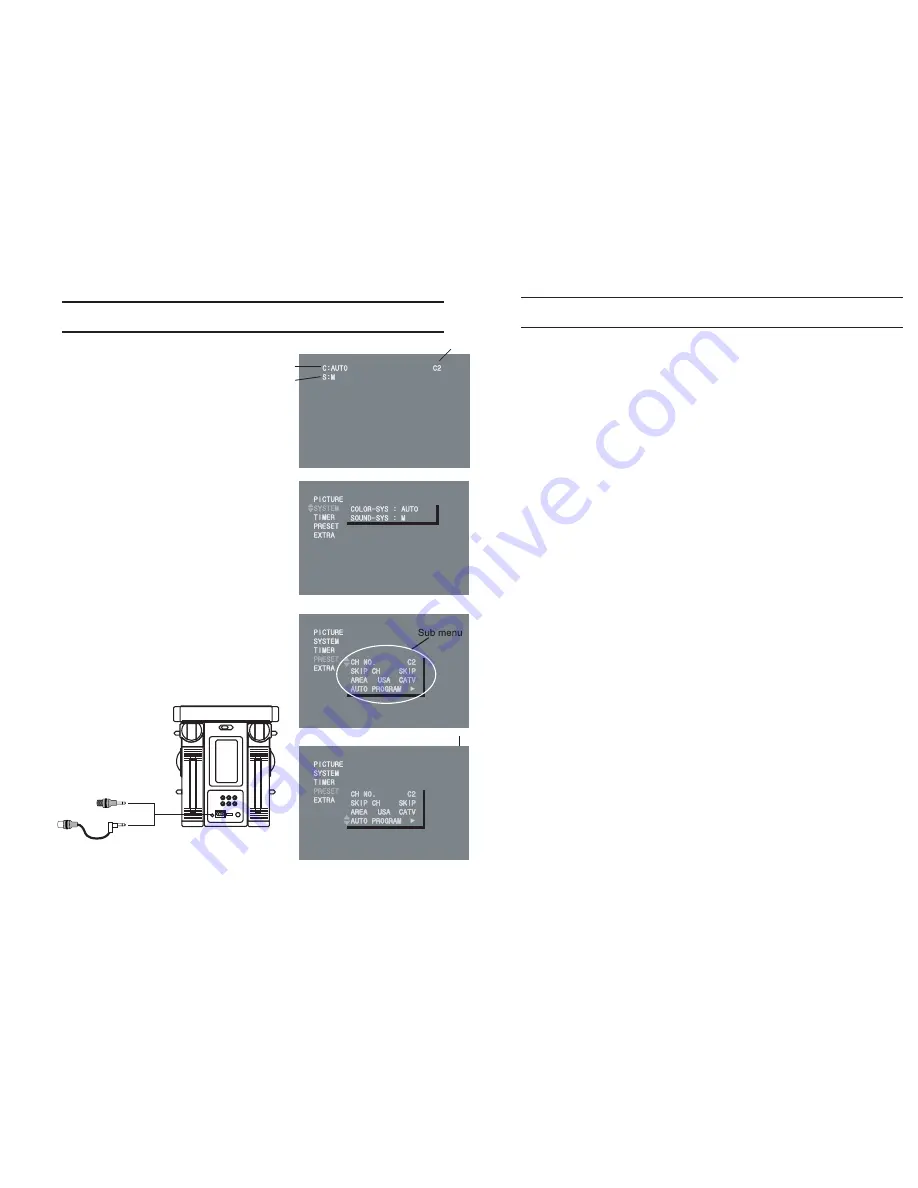
P.11
OPERATING PROCEDURE
Contol the picture
Press the 'MENU' button to menu screen.
Press the 'CH-' button to 'PICTURE' column,
Press the 'DOWN' button once to jump to the
Sub menu.
Select 'Contrast', 'Bright', 'Color', 'Tint' and 'Sharpness'
by pressing Ch+ or Ch- and adjust the level by
pressing 'UP' and 'Down'.
Change the system
Press the 'MENU' button to menu screen.
Press the 'CH-' button once to 'SYSTEM' column,
Press the 'DOWN' button once to jump to the
Sub menu.
Select 'COLOR-SYS', 'SOUND-SYS' by pressing
Ch+ or Ch- and adjust the level by pressing
'UP' and 'Down'.
Change the TV Channel
Press the 'MENU' button to menu screen.
Press the 'CH-' button 3 times to 'PRESET' column,
Press the 'DOWN' button once to jump to the
Sub menu.
Select 'CH NO.', 'SKIP CH', 'AREA', 'AUTO
PROGRAM' by pressing Ch+ or Ch- and adjust the
level by pressing 'UP' and 'Down'.
EXTRA
Press the 'MENU' button to menu screen.
Press the 'CH-' button 4 times to 'EXTRA' column,
Press the 'DOWN' button once to jump to the
Sub menu.
Select 'BACKGROUND.', 'LANGUAGE' by pressing
Ch+ or Ch- and adjust the level by pressing
'UP' and 'Down'.
CAUTION
TFT PANEL
The design of this TFT is as follow :
a) Swivel : 180 degree (90 degree each left and right)
b) Up and Down : 120 degree
DO NOT TURN THE PANEL BY FORCE AS THIS WILL BREAK
THE HINGES.
Before you adjust for the picture problems make these few simple
checks:
1. Adjust the Tuning Control to obtain the best picture.
2. Adjust the antenna for the best picture quality.
3. Check the power source.
P.10
OPERATING PROCEDURE
TV OPERATION
TV Channel (outdoor)
1. Press the power button once.
2. Slide the Lamp/TV/Radio/OFF Switch to
the 'TV' position to turn the TV ON.
3. How to program
a) Press TV/VIDEO/DVD switch to the
TV screen. (fig.1)
b) Press the "Menu" switch once.
c) Press the 'CH-' button once. Make
sure the COLOR-SYS is 'Auto' and
the SOUND-SYS is correct. (fig.2)
(e.g. U.S.A. : Sound system : M)
d) - Press the 'CH-' button to 'PRESET' column.
- Press the 'DOWN' button once to jump to the
Sub menu. (fig.3)
- Press the 'CH-' button 3 times to the
'AUTO PROGRAM' column. (fig.4)
- Press the 'DOWN' button once and the TV
Channels will be auto scanned.
4. Adjust the antenna for the best picture quality.
5. Adjust the Volume control to desired sound level.
6. To turn the receiver off, press the power button.
7. Select Ant switch for best reception.
(See Antenna Page 7)
TV Channel (indoor)
1. Connect the cable with the 'Cable ready ant / Ext
ant ', insert it to the extant jack. (fig.5)
2. Repeat the 'TV Channels (outdoor)' step.
fig.2
fig.3
Color System
Channel No.
fig.1
Sound System
fig.4
fig.5
Cable Ready antenna
Ext antenna










