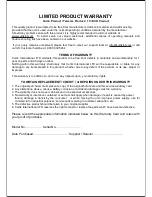OPERATING INSTRUCTIONS
10
To active Timer function:
In power o
If you depress the TIMER button again, the TIMER function will be cancel.
ff mode, you depress the TIMER button 2 seconds, the "TIMER" appear
on the display, that the unit will auto on at "TIMER on" time and will auto off at
"TIMER off" time
1.
Press the
TIMER button and the "TIMER on" will appear on the display.
2.
Hold the
TIMER button 2 seconds and the hour will blink. Press
SKIP/TUNING buttons to set the "TIMER on" hour time, then press TIMER
button again, the minute digitals will blink. Press the
SKIP/TUNING buttons
to set the "TIMER on" minutes.
3.
After the "TIMER on" setting, press the
TIMER Button once, the
"TIMER off" appear on the display and the "TIMER off" hour will blink.
Press
SKIP/TUNING button to set the "TIMER off" hour time, the press
TIMER button again, the minutes digits will blink. Press the SKIP/TUNING
buttons to set the "TIMER OFF" minutes. Finally press the
TIMER button to
confirm the setting.
To start Sleep function:
1.
Press the
SLEEP button and "90" will appear and set the unit to turn off
after 90 minutes. Each time you press the
SLEEP button, the length of
time decreases by 10 minutes.
2.
After five seconds, the Sleep function will activate and the SLEEP
indicator will light solid. Pressing the
SLEEP button again unit "OFF"
appears and turns off the sleep function.