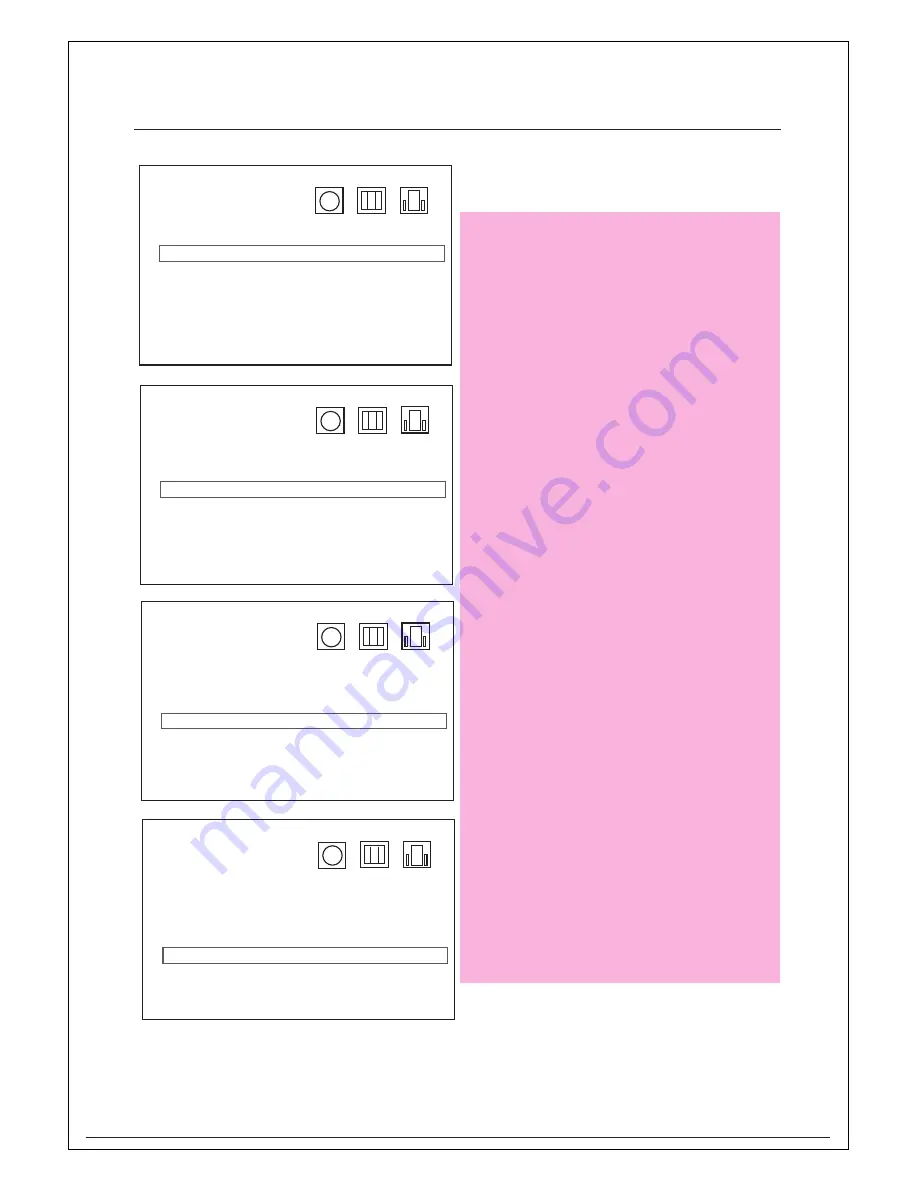
14
Quick Starting Guide
Language
OSD
>
English
Disc
>
Spanish
Audio
>
French
Subtitle
>
German
Version
>
Italian
Reset
>
Others
Press Enter and use the navigations key
on remote control to select the disc
language then press Enter to confirm.
Language
OSD
>
English
Disc
>
Spanish
Audio
>
French
Subtitle
>
German
Version
>
Italian
Reset
>
Others
Press Enter and use navigations key on
remote control to select the audio channel
language then press Enter to confirm.
Language
OSD
>
English
Disc
>
Spanish
Audio
>
French
Subtitle
>
German
Version
>
Italian
Reset
>
Others
Press Enter and use navigations key on
remote control to select the subtitle
language then press Enter to confirm.
Language
OSD
>
Disc
>
Audio
>
Subtitle
>
Version
>
View Ver.
Reset
>
Press Enter and use navigations key on
remote control to select the version to
display the unit software version then
press Enter to confirm.
Содержание iMODE iP9844
Страница 24: ......
























