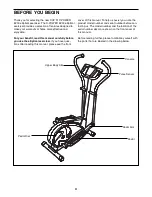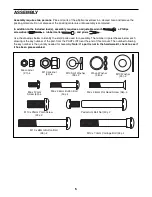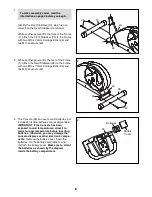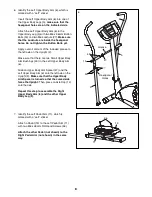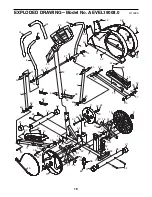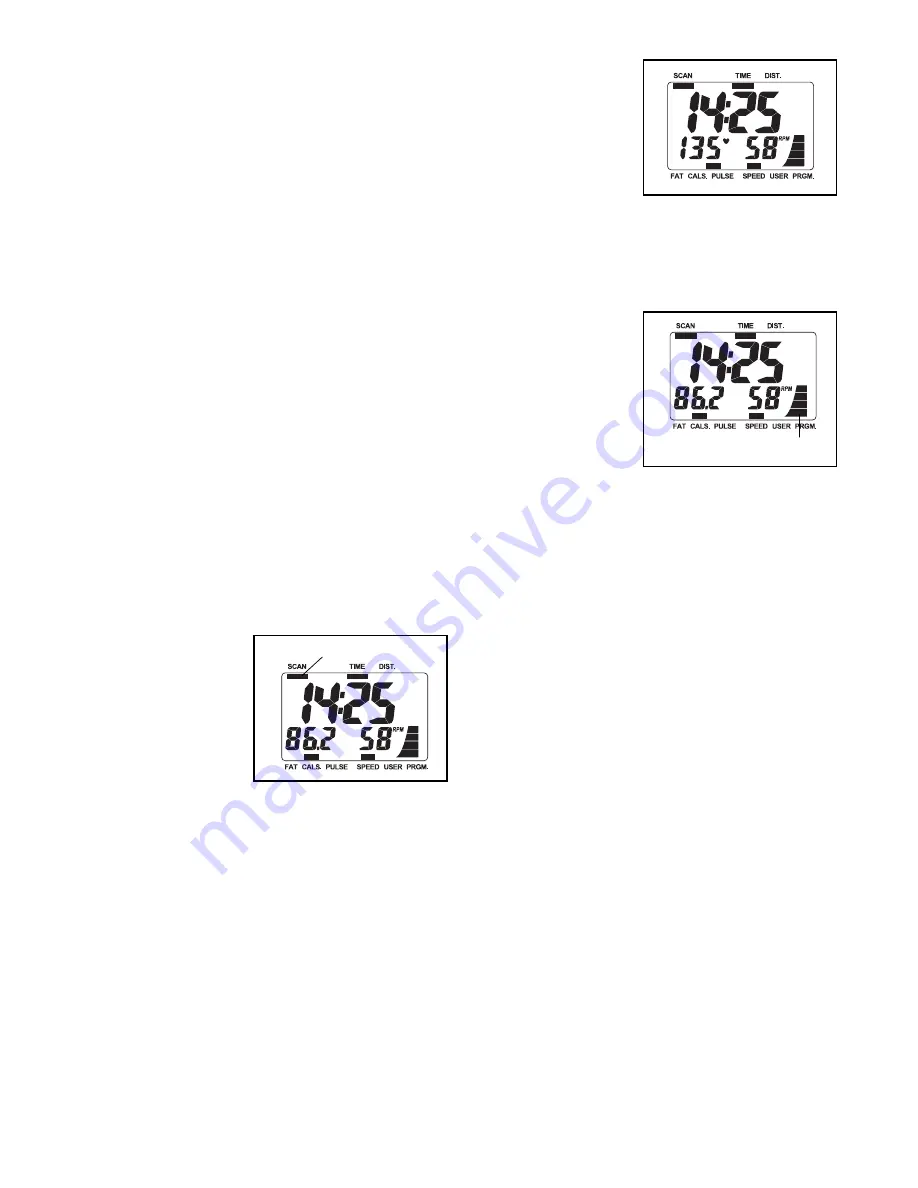
12
4. Follow your progress with the display.
The console has seven displays that show the fol-
lowing workout information:
Speed
—This display shows your pedaling speed,
in revolutions per minute (rpm).
Time
—This display shows the elapsed time.
Note: When a smart program is selected, the dis-
play will show the time remaining in the program
instead of the elapsed time.
Distance
—This display shows the distance you
have pedaled, in total revolutions.
Calories
—This display shows the approximate
number of calories you have burned.
Fat Calories
—This display shows the approxi-
mate number of fat calories you have burned (see
Burning Fat on page 16).
Pulse
—This display shows your heart rate when
you use the handgrip pulse sensor.
Scan
—When you select this display option, the
upper section of the display will show both time
and distance information, and the lower left sec-
tion of the display will show calories and fat
calories information.
When you turn
the power on, the
scan display will
be selected auto-
matically. An
indicator will
appear below the
word SCAN to
show that the
scan display is
selected.
As you exercise,
the upper section
of the display will
alternately show
the elapsed time
and the distance
that you have
pedaled; the lower
left section of the
display will alternately show the number of calories
you have burned and the number of fat calories
you have burned. The lower right section of the
display will show your pedaling speed.
In addition, the
pace meter on the
right side of the
display will pro-
vide a visual
representation of
your pedaling
pace. As you
increase or
decrease your
pace, bars will appear or disappear in the pace
meter.
To cancel the scan mode, press the Display but-
ton. The indicator below the word SCAN will
disappear. The upper section of the display will
then show only the elapsed time, and the lower
left section of the display will show only the num-
ber of calories you have burned.
If you press the Display button again, the upper
section of the display will show only the distance
pedaled, and the lower left section of the display
will show only the number of fat calories you have
burned. To select the scan mode again, press the
Display button repeatedly until an indicator
appears below the word SCAN.
To reset the display, press the On/Reset button. To
pause the console, stop pedaling. When the con-
sole is paused, the time will flash in the display. To
continue your workout, simply resume pedaling.
Indicator
Pace Meter