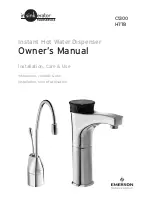19
01023052
Backwash Flow Control Replacement
Refer to Figure 7 through Figure 9, Table 2, and instructions below to replace the backwash flow
control.
1. Remove the cover by releasing the cover fastener from the control valve. See Figure 7 and
Figure 8.
2. Remove the drain clip and pull the drain elbow straight off. See Figure 9.
3. Remove the backwash flow control located behind the elbow.
4. Install the correct backwash flow control. See Table 2.
5. Reverse the procedure to reassemble.
NOTE The number on the flow control should face into the valve body.
NOTE Do not re-install the cover until the drain line tubing is connected.
A
Figure 7.
HE Twin softener cover fastener clip.
Figure 8.
Removing the HE Twin softener cover.
Содержание 10"
Страница 1: ...Culligan High Efficiency Twin Automatic Water Softeners Owners Guide ...
Страница 76: ......