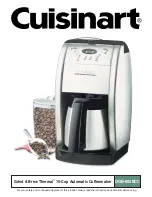7
Control Panel
(Detailed programming instructions
are on pages 8 and 9)
1. On/Off Switch with LED Indicator:
a. Audible Tone (not shown): The Automatic
Grind & Brew Thermal
™
coffeemaker is
equipped with an audible tone which will
sound 5 times when the coffee has complet-
ed brewing (coffee may continue to stream
from the filter for several seconds
afterwards.) Unit will automatically shut off.
2. Low Cups Setting with LED Indicator:
Set to “1-4 cups ” to improve extraction
and flavour when making fewer than
5 cups of coffee.
3. Hours Set/Minutes Set
Press and hold either hour or minute button
for approximately 2 seconds to enter
Time Set Mode.
4. Clock Display:
Displays time of day and program setting
when program button is depressed.
5. Grind Off with LED Indicator:
Use to turn off the grinder when using
pre-ground coffee.
6. Program Setting with LED Indicator:
Press to display program setting or to set
for programmed brewing.