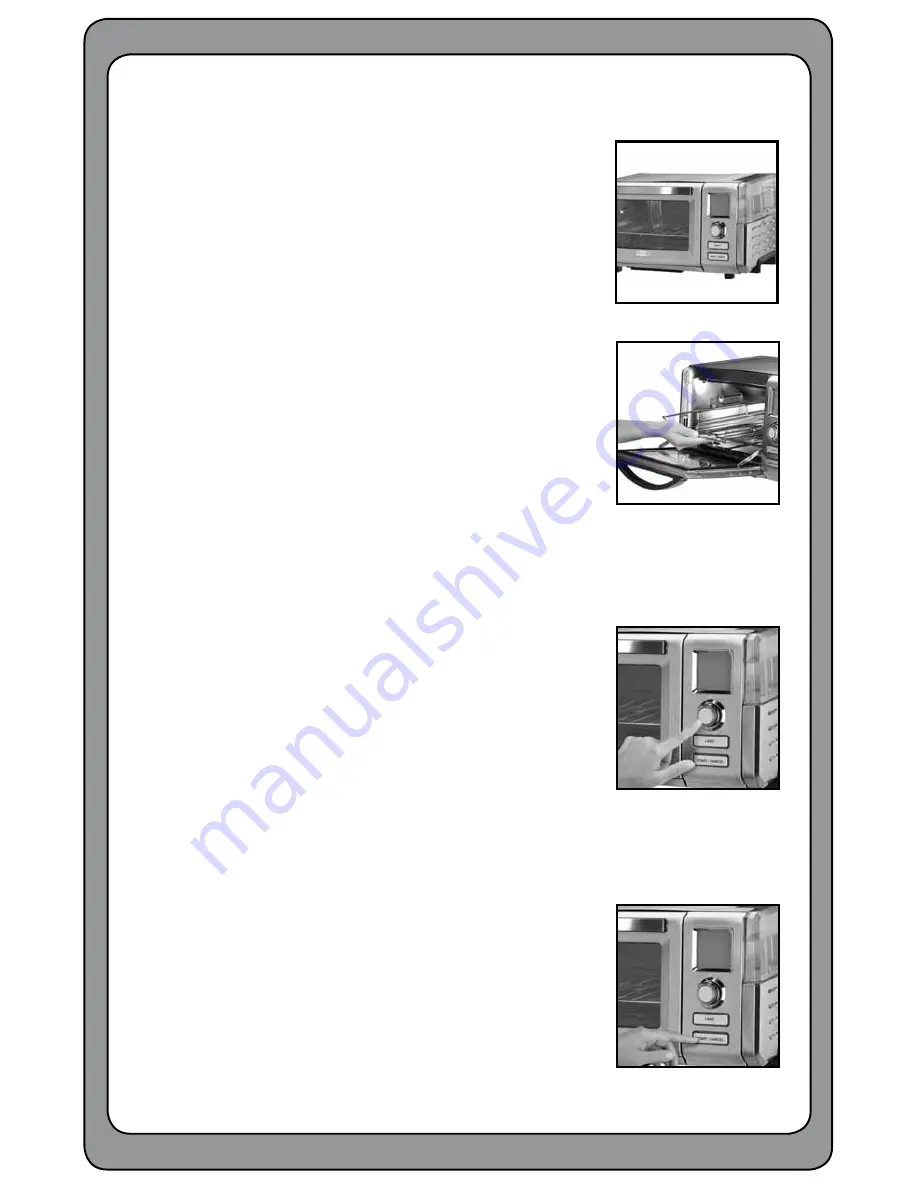
3
1
8
12
PG-27468
Operating Instructions
Using your oven the first time
1. Plug your unit into the wall.
2. The LCD display will be illuminated blue. Clock will read
12:00 am. To set clock, press and hold the program button
until the time starts flashing. Scroll the dial to set am/pm
and then press button to set. Scroll the dial to set hour and
then press to set. Finally scroll the dial for minutes and then
press to set.
3. Position the oven rack for the cooking function being used.
Refer to the Oven Rack Position Guide and Cooking
Functions Chart in this pamphlet for proper positioning.
4.
IMPORTANT WHEN COOKING WITH STEAM
Fill the water reservoir with tap water if using a function
requiring steam. Remove reservoir by lifting vertically, using
the integral handle. Invert and remove reservoir cap and
fill. Replace cap and return reservoir so that it is properly
seated in its original position.
5. Place food in oven.
6. Turn the program dial to engage the functions menu.
7. Scroll until the desired cooking function is displayed
(see page 1 for full description of cooking functions).
8. Press the program button in the center of the dial to set the
function. A beep will sound and the temperature setting will
start flashing.
9. Use the program dial to select the desired temperature.
Refer to the Cooking Functions Chart on page 1 of this
pamphlet for temperature ranges.
10. Press the program button in the center of the dial to set
the temperature. A beep will sound and the time will start
flashing.
11. To increase or decrease cooking time, use the program dial
and scroll to appropriate time, then press the program but-
ton in the center of the dial to set the time.
12. Press the START/CANCEL button to begin cooking cycle.
A beep will sound and the START/CANCEL button will be
surrounded by a red LED light to indicate the cooking cycle
has begun.




