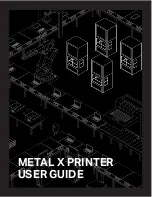CUBICON Style Plus-A15 Series
User Manual
4. Maintenance
A 3D printer contains a lot of driving parts and consumable parts. Therefore, just like most of driving
system devices, a 3D printer also has certain areas that require the management by a user.
Maintenance of the Extruder
* If the removable Extruder is disassembled or assembled while the power is on, the printer may
break down due to an electric shock. Assembly/disassembly of the removable Extruder should be
performed after the temperature of the nozzle is lowered to the room temperature while the power
is turned off.
* In case there is a need to disassemble it while it is hot, be cautious since entire extruder is hot,
and be sure to wear gloves during the task.
* Be cautious since the sensor or other devices may be damaged if the removable Extruder is
disassembled while a filament is inserted in the Extruder.
* In case unloading fails due to the breakdown or other causes, separate the filament tube from the
Extruder, cut off the filament from the filament inlet, and then separate the Extruder module.
The Extruder module can be disassembled from the main body of the printer just by untightening a few
bolts and pulling out the Extruder cable.
If a problem occurs in the Extruder module, a user can disassemble just the Extruder module from the
main body of the printer and request the warranty service, and therefore, the user can conveniently
manage the device.
If it is difficult to disassemble the Extruder module, request the warranty service by sending entire body of
the printer rather than attempting to disassemble it forcibly.
The assembly sequence is in the reverse order of the disassembly sequence.
Disassembly of the Extruder Module
①
In order to disassemble the Extruder,
remove the
filament in the Extruder by taking out the Teflon tube
that is inserted in the filament inlet of the Extruder
and performing the unloading.
49