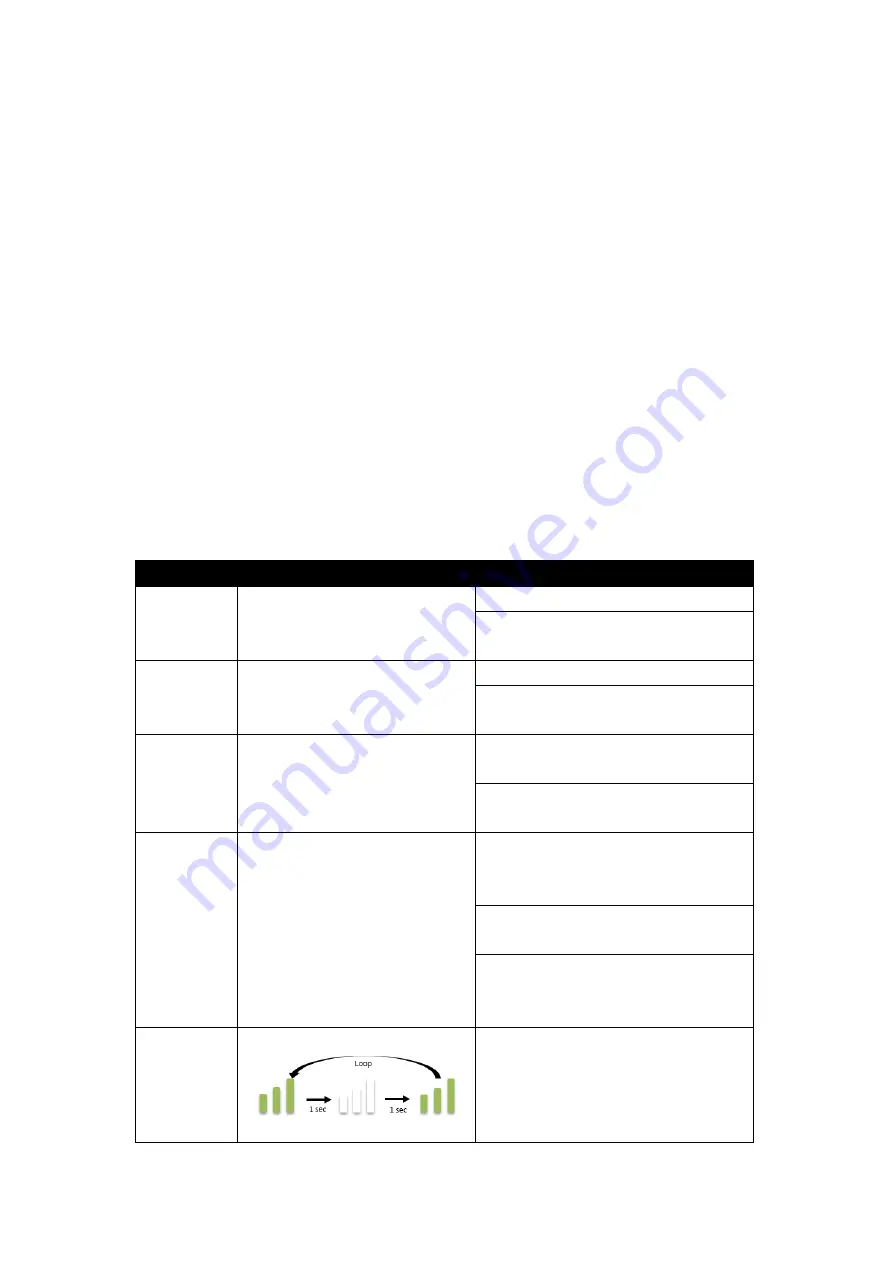
5
5.
LED Description
LED
Color
Function
Power
Green
Lit when power is available.
Off when power is not
available.
5G
Green
Lit when 5G Wi-Fi link is up.
Blinking when the traffic is
present.
2.4G
Green
Lit when 2.4G Wi-Fi link is
up.
Blinking when the traffic is
present.
WPS
Green
Lit when WPS function is
activated and the pairing
procedures are completed.
Blinking when WPS function
is ready to activate and pair.
Off when WPS function is
deactivated
or power is not
available.
Signal
Extender is in default
configuration after:
a.
Reset to default
b.
After un-pairing
Note 1:
Step 4 should be done within 2 minutes, otherwise the pairing would fail and WPS LED on
FWR-ACEXT would turn off.
Note 2:
Press the reset button on FWR-ACEXT for more than 5 seconds, all settings will be back
to the factory default and restart the system.
Note 3:
In step 4, you can also use the wired pairing without clicking WPS button. Please connect
FWR-ACEXT with FWR5/VRG5 by LAN cable(RJ45), then they will automatically proceed
pairing within 2 minutes.
Note 4:
In step 4, d
epends on the location of the FWR5/VRG5 placement in your premise, there’re
different ways to deploy FWR-ACEXT to optimize WiFi coverage.
Star topology: Each of the FWR-ACEXT directly connect to your FWR5/VRG5. Please
reference to “FWR-ACEXT Pairing Steps” for setup instruction.
Bus topology: If you wish the extend Wi-Fi coverage to farer end of your premise from
FWR5/VRG5, you need to have one FWR-ACEXT (Extender 1) connect to FWR5/VRG5,
and the second FWR-ACEXT (extender 2) connect to Extender 1.
Note 5:
Each FWR5/VRG5
up to support “two” FWR-ACEXT.
Содержание FWR-ACEXT
Страница 4: ...4 4 FWR ACEXT Pairing Steps...
Страница 9: ...9 7 3Warning Window 7 4Unpairing...
Страница 10: ...10 7 5Scenario 7 5 1 Scenario 1 Only Unpair extender 2 7 5 2 Scenario 2 Re pair extender 2...
Страница 11: ...11 7 5 3 Scenario 3 Only Unpair extender 1 7 5 4 Scenario 4 Bus to Star...
Страница 12: ...12 7 5 5 Scenario 5 Wire connected...












