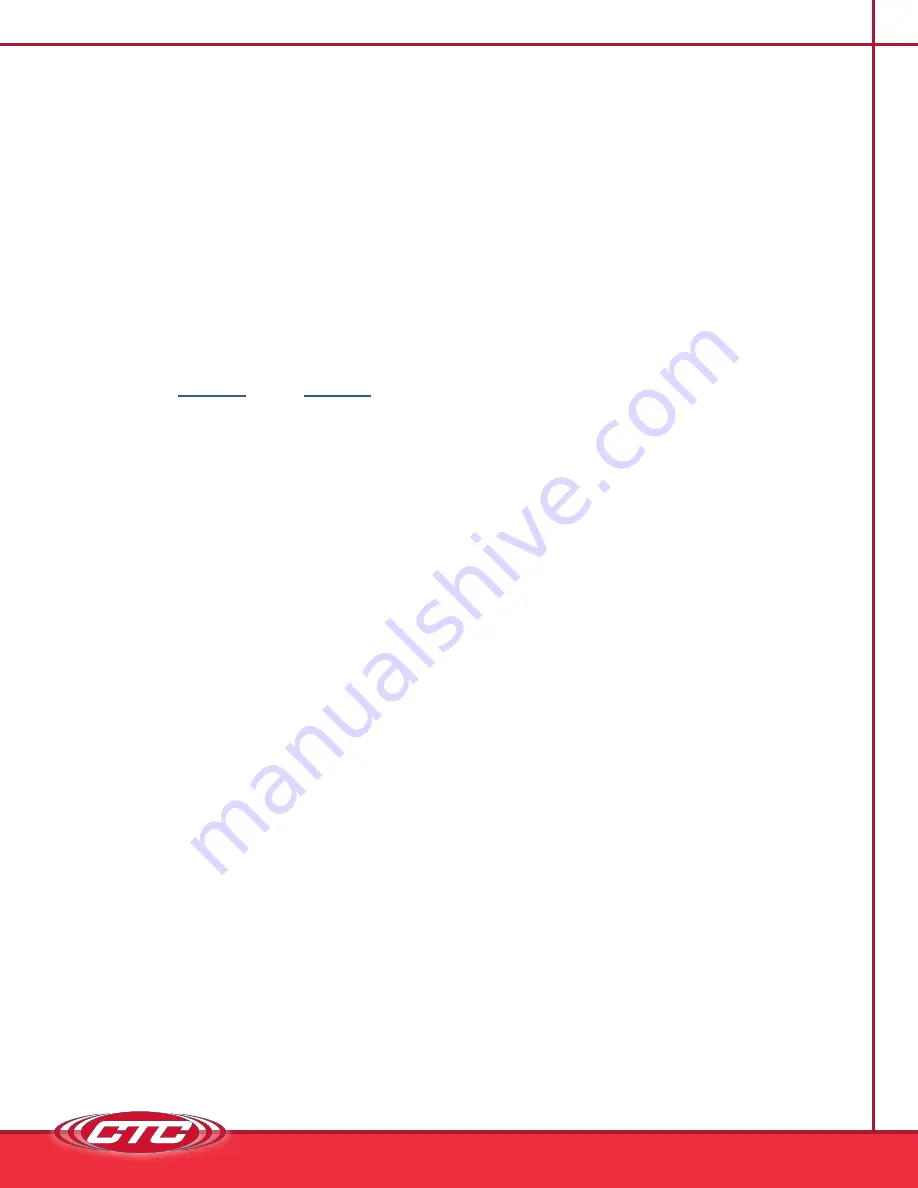
17
Note:
When collecting waveform data from the BNC jack on the signal
conditioner using a portable data collector that supplies constant current power,
it is recommended that the data collector is configured so that power to the
sensor is turned off . Although the BNC connector circuitry offers short circuit
protection and can safely sink the current, long-term degradation may occur due
to increased power dissipation depending on the magnitude of the IEPE current .
There is no need for the data collector sensor power to be turned on for the data
collection to be made, and it is the safest way to make measurements if possible .
Troubleshooting
Signal Conditioner Configuration
Refer to the
SC310
and
SC320
Series Signal Conditioner Product Manuals
for configuration specifications and procedure for SC310 and SC320 signal
conditioners .
Once all wires are connected, apply power to begin operating the Signal
Conditioner(s) . Make sure the status light is indicating normal mode on each
SC300 .
Operating Procedure
To operate the Signal Conditioners inside the enclosure, make sure that all wires
are properly connected, and then apply power .
Calibration
The signal conditioner is calibrated internally during startup . The digital calibration
eliminates the need for any adjustments to the Analog Output .
Indicators
The LED on the front of the signal conditioner will indicate the status of the signal
conditioner .
State 1
- Normal Operation
•
LED is solid green
State 2
- Input Short Detected
•
LED is rapidly flashing red




































