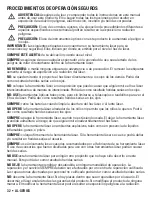AL-SERIES • 19
Anti-Drift in Grade Mode (Models ALGR)
The Auto Level Mode can be set to ADS while instrument is in
Grade Mode. ADS will protect against accidental bumps or
settling of the instrument that could cause errors. If the
instrument has been setup to default to Auto Level ADS at startup,
the Grade Mode ADS is already on. If the instrument has not been
set up to default to Auto Level ADS at startup, enter the Auto
Level Mode and selecting ADS. Return to Grade Mode after
selecting ADS. ADS will only be active as long as one axis is set
to zero percent grade (Single Axis Grade). ADS will not be active
while in Dual Axis Grade. ADS is automatically disabled for 30
seconds whenever a new set point is entered for the grade axis.
In Grade Mode, when the instrument is moved out of grade level,
the laser head will stop rotation and the beam will blink to indicate
to the operator that the HI of the instrument may have changed.
To continue, the operator must acknowledge by pressing the right SELECT
button to select the “CONTinue” option.
NOTE:
If movement occurs in only the grade axis, ADS may not indicate movement since the
movement is being detected by the non-grade (level) axis. However, in a real world
application, both the grade and level axis will likely move.
Line Position Mode (Model ALHV, ALHV-G and ALGR)
In this mode, the instrument allows you to fine-tune the location of your vertical (plumb) laser line.
For example, if you’ve established a plumb line and find that the line is slightly off to the left or right
of your target, use Line Position to jog the line into place without moving the entire instrument
(useful for floor and wall tile installation, walls or partitions, etc.). The laser will now remain aligned
to your target even if you enter other modes (Rotation, Spot, Point-to-Point)
model ALHV, ALHV-G
Line Position mode is available when the instrument is placed in the plumbing position (control
panel facing upward). While the instrument is in the plumbing position, it can be used in Rotation,
Sweep or Spot mode. To enter the Line Position mode and position the laser reference point the
instrument must be rotating. Use the (
F
) or (
G
) buttons to position the laser reference point while
the instrument is rotating ( Fig. 13). If the instrument is in Spot or Sweeping mode the (
F
) and (
G
)
buttons are used to move the spot or sweep clockwise and counterclockwise, as they do when
the laser is in the upright position.
NOTE:
The LEFT and RIGHT buttons of the RC700 Remote can be used to position the reference line
regardless of the instrument being in Rotation, Spot, or Sweep Mode.
If in manual mode , the LEFT and RIGHT buttons will position the reference line and the UP and
DOWN buttons will move the vertical line up and down.
model ALGR
Line Position mode is available when your instrument is placed in the
plumbing position (control panel facing upward). While the instrument is in the pluming position, it
can be used in Rotation, Spot, or Point-to-Point mode. To enter Line Position mode, use the Mode
button to go to the Line Position option and press select. The instrument will rotate at the last
rotation speed selected. Press the SELECT buttons to move the position of the laser reference
point clockwise (right) or counterclockwise (left) into perfect alignment with your target. (Fig.14)
CCW CW
LINE POS
CONT
UNIT UNLEVEL
SELECT
AUTOLEVEL
ON
AUTOLEVEL
OFF
AUTOLEVEL
ADS
AUTOLEVEL
Содержание ALGR
Страница 2: ...2 AL SERIES LD440 3 3...
Страница 8: ...8 AL SERIES 1 5 4 8 9 7 3 2 6 ALH Fig 1...
Страница 9: ...AL SERIES 9 ALHV ALHV G Fig 2 8 9 7 ALHV A L H V 1 3 4 2 13 6...
Страница 10: ...10 AL SERIES ALGR Fig 3 8 9 7 ALGR MODE SELECT SELECT 1 11 10 12 A L G R M O D E S E L E C T S E L E C T 13...
Страница 35: ...AL SERIES 35 1 5 4 8 9 7 3 2 6 ALH Fig 1...
Страница 36: ...36 AL SERIES ALHV ALHV G Fig 2 8 9 7 ALHV A L H V 1 3 4 2 13 6...
Страница 37: ...AL SERIES 37 ALGR Fig 3 8 9 7 ALGR MODE SELECT SELECT 1 11 10 12 A L G R M O D E S E L E C T S E L E C T 13...
Страница 63: ...AL SERIES 63 1 5 4 8 9 7 3 2 6 ALH Fig 1...
Страница 64: ...64 AL SERIES ALHV ALHV G Fig 2 8 9 7 ALHV A L H V 1 3 4 2 13 6...
Страница 65: ...AL SERIES 65 ALGR Fig 3 8 9 7 ALGR MODE SELECT SELECT 1 11 10 12 A L G R M O D E S E L E C T S E L E C T 13...
Страница 92: ...92 AL SERIES 1 5 4 8 9 7 3 2 6 ALH Fig 1...
Страница 93: ...AL SERIES 93 ALHV ALHV G Fig 2 8 9 7 ALHV A L H V 1 3 4 2 13 6...
Страница 94: ...94 AL SERIES ALGR Fig 3 8 9 7 ALGR MODE SELECT SELECT 1 11 10 12 A L G R M O D E S E L E C T S E L E C T 13...
Страница 120: ...120 AL SERIES 1 5 4 8 9 7 3 2 6 ALH Fig 1...
Страница 121: ...AL SERIES 121 ALHV ALHV G Fig 2 8 9 7 ALHV A L H V 1 3 4 2 13 6...
Страница 122: ...122 AL SERIES ALGR Fig 3 8 9 7 ALGR MODE SELECT SELECT 1 11 10 12 A L G R M O D E S E L E C T S E L E C T 13...
Страница 149: ...AL SERIES 149 1 5 4 8 9 7 3 2 6 ALH Fig 1...
Страница 150: ...150 AL SERIES ALHV ALHV G Fig 2 8 9 7 ALHV A L H V 1 3 4 2 13 6...
Страница 151: ...AL SERIES 151 ALGR Fig 3 8 9 7 ALGR MODE SELECT SELECT 1 11 10 12 A L G R M O D E S E L E C T S E L E C T 13...