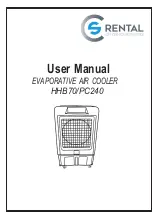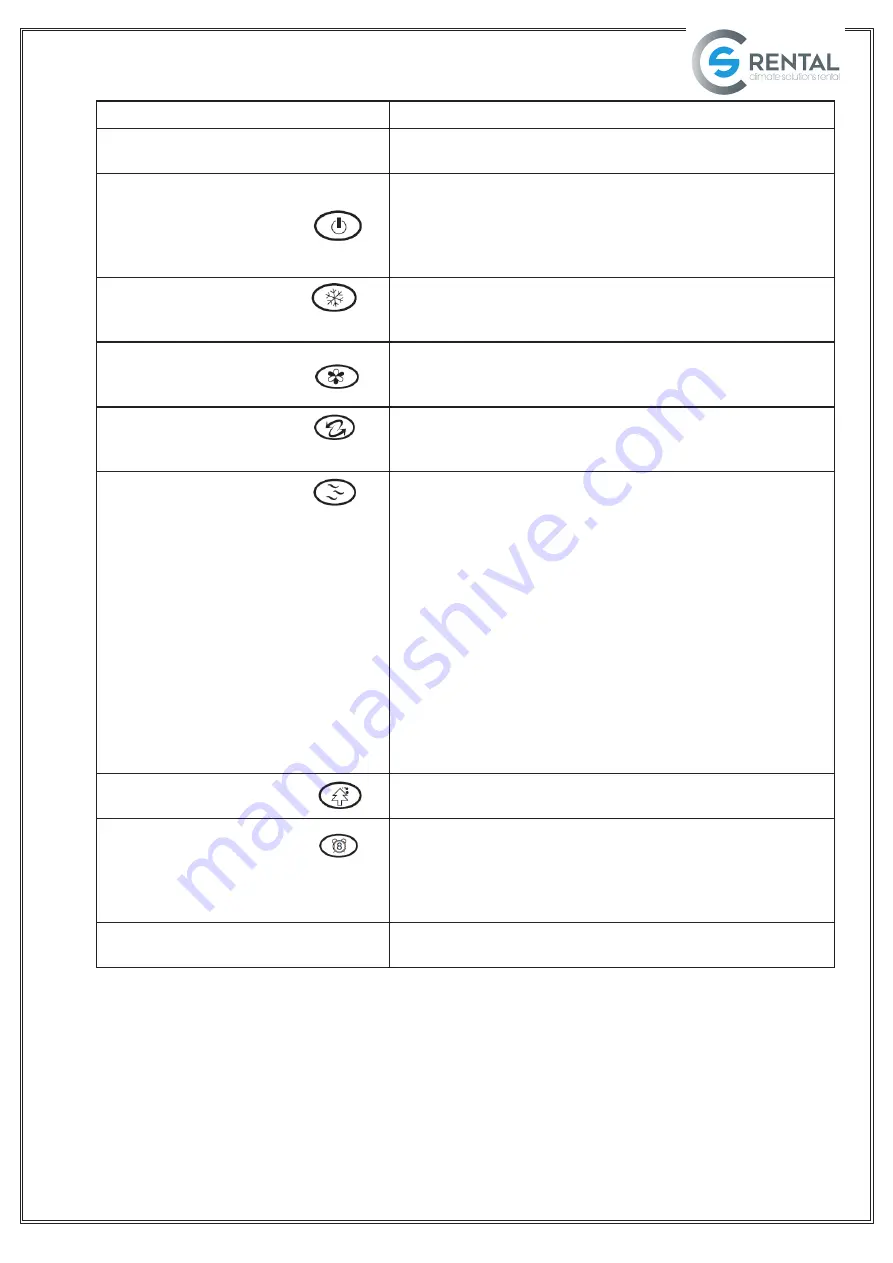
7
Keypad instruction
Comment
Power source button
When the power source is connected, the power pattern will light up,
the buzzer will ring once and the air cooler will be in standby mode.
ON/OFF
Connect the power source and press the on/off button to start the air
cooler. The default state is cooling state when the air cooler is used
for the first time and the operating state will remain the same when
used the next time. No matter what state the air cooler is in, it will stop
working once the on/off button is pressed.
COOLING
Press the cooling button, the air cooler enters into the cooling state
and the cooling pattern lights up. The default wind speed is low wind
speed.
SPEED
Press the wind speed button to set the satisfying wind speed. Three
types of wind speed are provided: high, medium and low. The wind
speed pattern will display the corresponding wind speed.
SWING
The fan blades will swing from the left side to the right side and the
wind swing pattern will light up when the wind direction button is
pressed. Repress the button to stop the swing.
WIND TYPE
Press the wind type button to change the wind type between the
standard wind , the natural wind and the sleeping wind. The corres-
ponding pattern will display on the screen.
Standard Wind:
The wind type will not change once one particular
wind type is chosen.
Natural Wind:
The wind speed will change randomly among high,
medium and low.
Sleeping Wind:
When the wind type is changed to sleeping wind when
the operating wind speed is high, the wind speed will automatically
change to medium wind after half an hour.
Then the wind speed will automatically change to low wind after
working in the state of medium wind for another half an hour and will
maintain in the state of low wind as long as no further instruction is
made.
ANION
Press the anion button to release anions. The anion pattern lights up at
the same time.
TIMER
The timing function will be started and the timer pattern will light up
when the timer button is pressed. Press the button continuously to
adjust the time from 1hour to 9hours. The time set by the timer will
display on the screen. When the time is adjusted to 9hours, the timing
function will stop working by pressing the button a second time.
LIGHT
The light of the LCD is on by default. Press the light button to turn off
the LCD and repress it to turn it on again.
Sound prompt
The buzzer will ring once every time a button is pressed, no matter it is operated through the remote control on the control
panel.
Water storage protection
When the water level is below the warning line, the water pump will stop working, the buzzer will send out alarm sound and
the water shortage pattern will also flash. The water pump will start to work again after water is added to the air cooler.
Содержание HHB70
Страница 1: ...User Manual EVAPORATIVE AIR COOLER HHB70 PC240...
Страница 3: ...3 1 Declaration of Conformity...
Страница 6: ...6 7 1 The LCD panel 7 2 Control panel remote control...
Страница 10: ...10 11 Circuit diagram...