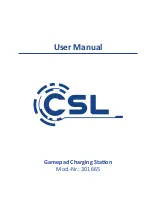5
English
Thank you for having chosen this CSL product and for placing your trust in our com
-
pany. Please read this manual carefully before installation to ensure your long-term
enjoyment of this product. For future reference, please keep this manual.
1. Scope of delivery
•
Gamepad charging station
• miniUSB cable
•
Power supply
• Dock adapter for PS4 Gamepads
• User manual
2. Technical specifications
3. Functions
With the CSL gamepad charging station it is easy to charge PS3/PS4 controllers
simultaneously. The status LEDs on the charging station indicate the charging
status.
4. Starting up
Take the device out of package and remove all packing material. Then you have
to connect the miniUSB cable with a power supply or on a free USB port and
the gamepad charging station. Following this, the charging station is ready for
use. Connect your desired gamepad with the charging station. If you would like
to charge PS4 gamepads, it is necessary to put on the enclosed PS4 adapter on
the ports of the charging station. When replacing the controller and the adapter,
please ensure that the contact jacks lie on top.
Input voltage
5V DC / 2A
Output voltage
5V DC / 500mA
Compatible Gamepads
• PS4 Wireless Gamepad
• PS3 Wireless Gamepad
• PS3 Move Gamepad
Ambient temperature
+ 0
-3°C until 35-40°C