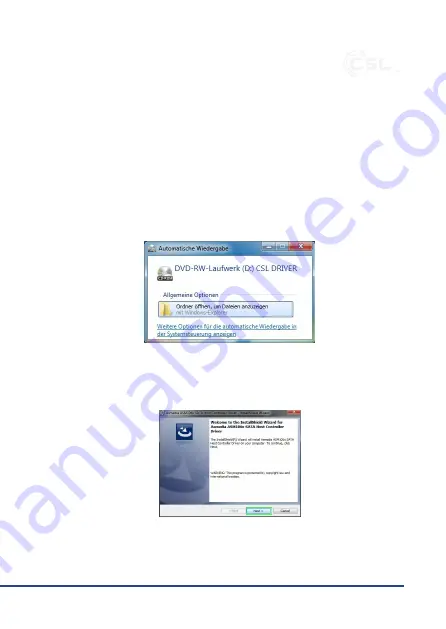
11
English
Next connect the power cable to your computer and start the operating system.
5. Installing the driver
If you are using the Windows 8.1 or Windows 8 operating systems, the driver will
install fully automatically. The PCIe card is ready to use after a few minutes.
If you wish to use the PCIe card with the Windows 7 operating system, please pro
-
ceed with installing the driver as follows.
Put the driver CD in your drive and close it. The CD will open automatically.
You can start the driver installation by double clicking on the file named “ASM1061”.
Click on the “Next” button after the installation assistant has opened.


























