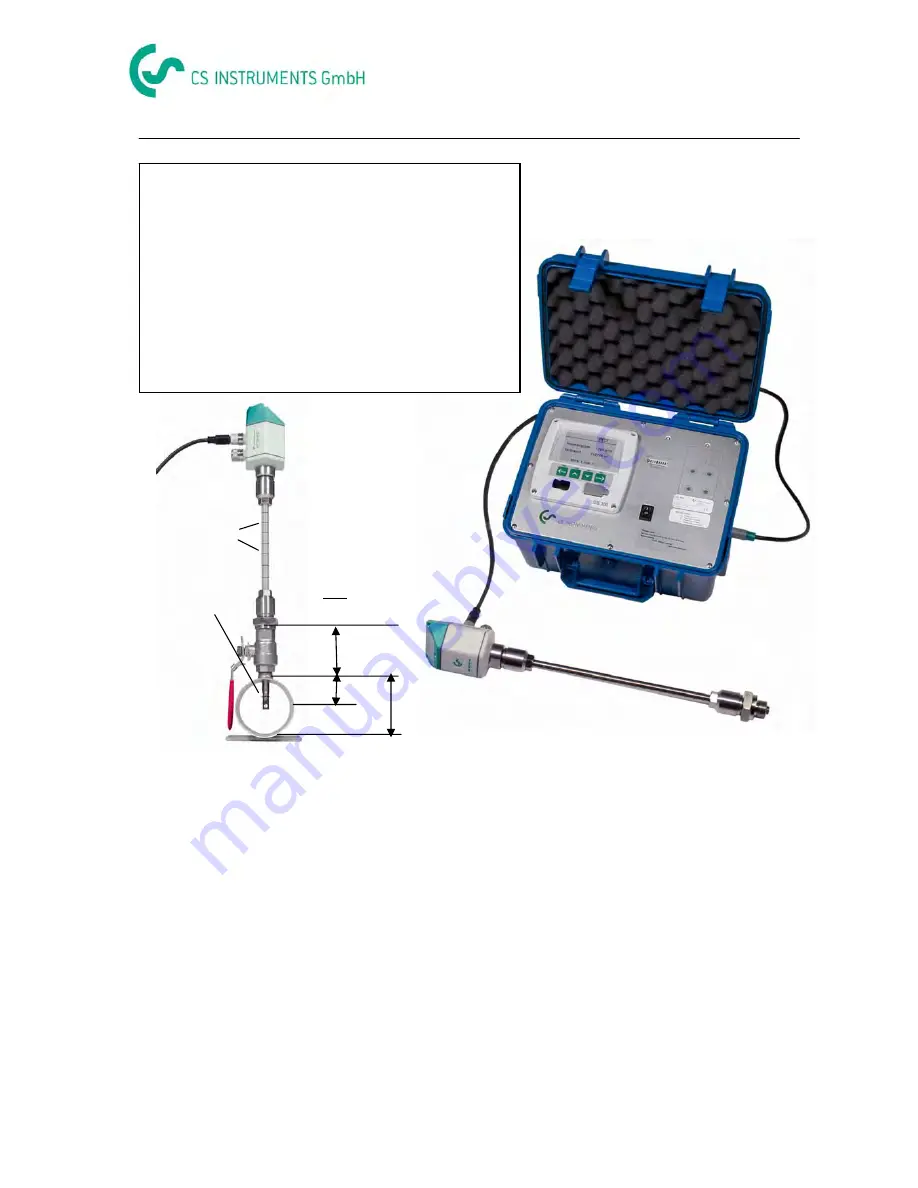
- 6 -
6. DS 300 mobile version with VA 400 consumption sensor
Initiation
1. Connect consumption sensor VA 400 to channel 1 or 2
2. Switch on the instrument (DS 300 will recognize the consumption sensor VA 400
automatically)
3. The following parameters will be indicated: Flow in m³/h, m³/min, consumption in m³
resp. l, velocity in m/s
Necessary adjustments via keypad
DS 300 (see page 16)
-
Adjust inner diameter of the pipe
(menu sensor adjustment/consumption)
Æ
DS 300 automatically calculates the respective values for m³/h, m³/min and so on.
-
Reference temperature and reference pressure (factory setting 20 °C, 1000 hPa):
All volume flow values (m³/h) and consumption values indicated in the display are
related to 20 °C, 1000 hPa (according to ISO 1217 intake condition)
0 °C and 1013 hPa (= standard cubic meter) can also be entered as a reference.
Do not enter the operation pressure or the operation temperature under reference
conditions!
Please read carefully before starting the device!
1. Do not exceed pressure range > 50 bar
2. Observe flow direction of the sensor
3. Adapter sleeve must be tightened with a torque
of 20-30 Nm
4. Observe minimum values for the inlet section
(15 x inner diameter) and for the outlet section
(5 x inner diameter)
For further information please see instruction
manual VA 400.
engraved
depth scale
safety ring
mounting depth = x+y
dA= outer diameter
x = dA
2
y
x
dA
Содержание DS 300 mobile version
Страница 10: ...10 10 Survey operation menu with Enter one menu level down and return with Back...
Страница 21: ...21 Notes...
Страница 22: ...22 Notes...
Страница 23: ...23 Notes...







































