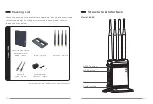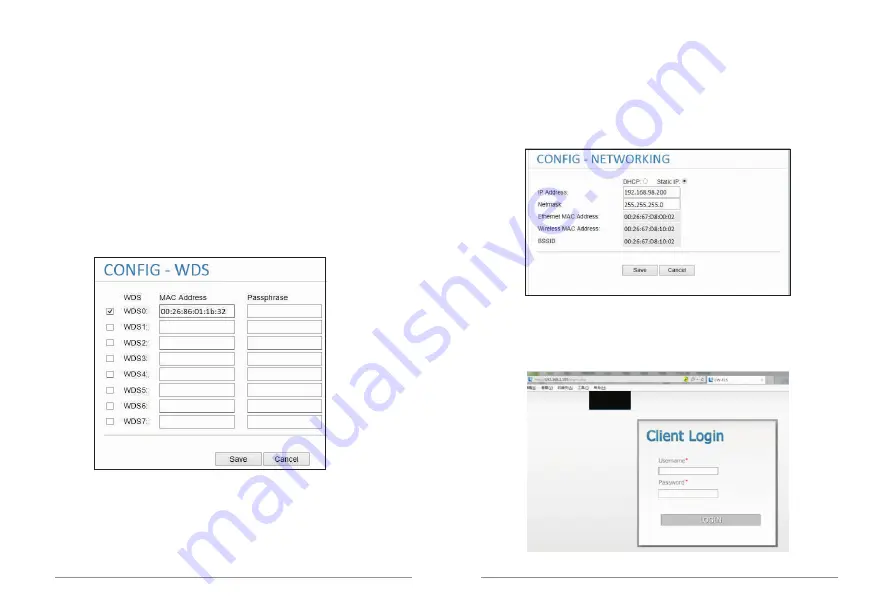
13
14
Networking page
Cascade Mode
In some cases, a longer transmission distance may be required. At this time,
we can use the cascade mode based on WDS technology. In this case,
you need to set the cascaded devices to AP mode, fix Channel to be
consistent (i.e., the same channel), and configure the following information
in the WDS in the Config options:
1. Assuming that device A needs to be cascaded with device B, you need to
add the Wireless MAC address of device B in the WDS setting of device A,
and the Wireless MAC address of device A in the WDS setting of device B,
so that the two devices can be connected.
WDS Config Page
Similarly, if you want to continue adding cascaded device C, you can add the
Wireless MAC address of the device C in the WDS setting of device B,
and the Wireless MAC address of the device B in the WDS setting of device C.
1. Cascading will reduce the bandwidth of the system.
It is recommended to cascade up to Level 3.
Note:
2. The IP address and MAC address of the device can be found under
the Config-Networking page.
Changing IP Address
1. Log in via WEB according to the marked IP address.
Содержание 6689
Страница 1: ... 6689 2019 04 06 User Manual Model 6689 Professional Wi Fi Adaptor Version 1 0 ...
Страница 2: ......
Страница 14: ......