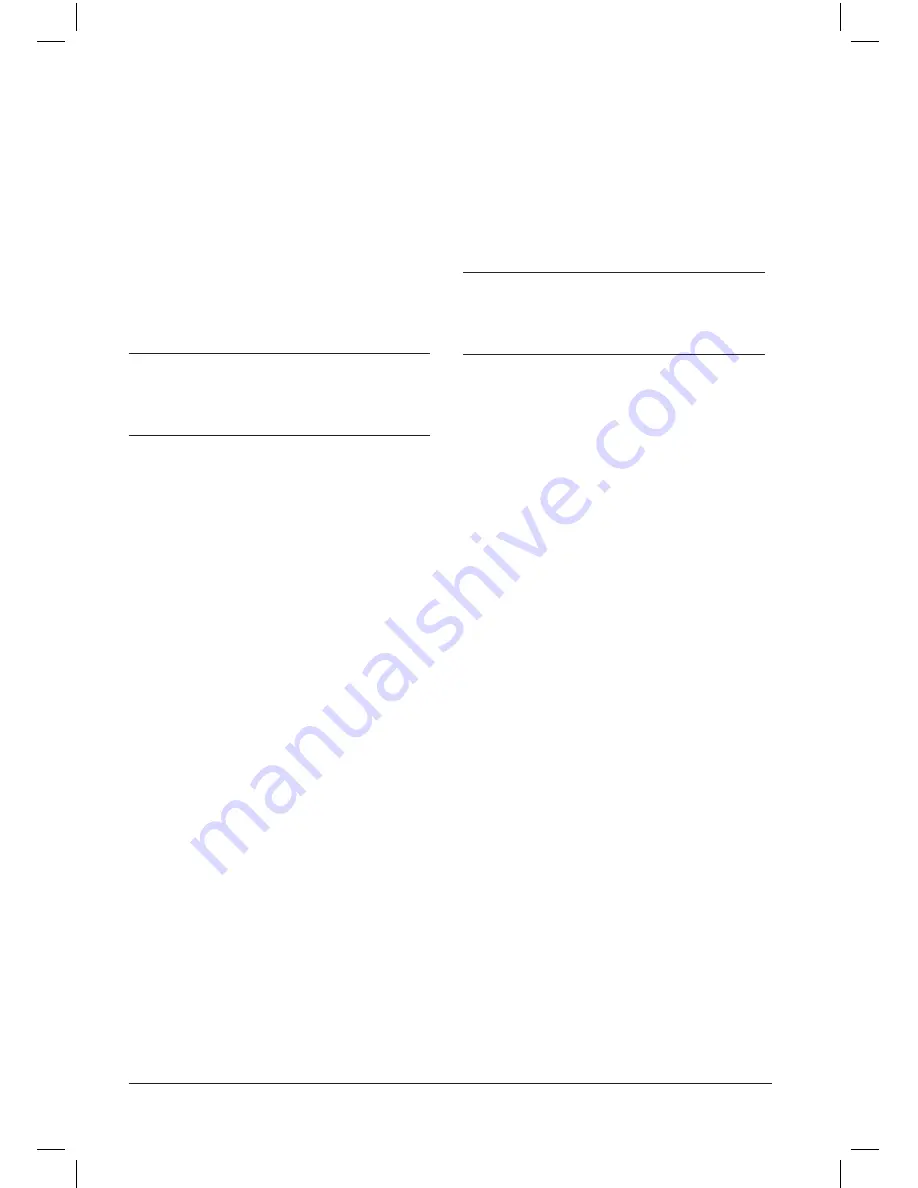
16
CRYSTAL
ACOUSTICS
Network info
Display info regarding the network settings.
This option is especially useful, if you need to
know the IP address assigned to the App-
Streamer via Ethernet or Wi-Fi connection.
Upgrade
Upgrade the AppStreamer’s firmware.
Use a USB storage media to install the newest
available firmware for the AppStreamer. To
upgrade the firmware, follow the instructions
that come with the upgrade file.
4. Play files from your
local network
To play files from you local network, the File
Sharing* feature must be active on the server
computer.
Select “Files”, then “Network”.
You will see a list of the available computers
on your local network. Select the desired
computer.
You will be asked to input the required User
name and Password.
You can also use the “My_Shortcuts” feature,
to quickly access the desired computer, with-
out the need to input a user name.
Press “OK” to browse the attached storage on
the selected computer.
* To enable this feature, consult your com-
puters Operating System’s help section.
5. Play files through
UPNP
To play files using the UPNP feature, activate
the UPNP server on the computer you wish to
access from the AppStreamer.
Select “Files”, then “UPNP”.
You will see a list of the available UPNP ena-
bled computers on your local network. Select
the desired computer.
Note:
UPNP servers present different characteris-
tics regarding file filtering. As a result, some
file types like MKV, RMVB e.t.c. may not be
supported. Also notice that subtitles are not
supported when streaming through UPNP.
Содержание ?ppStreamer
Страница 1: ...Gigabit Media Player with web applications ppStreamer User Manual...
Страница 20: ...www crystalaudio com...



















