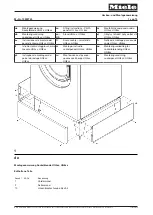8
Control Panel
•
TIMER DISPLAY.
Backlighted digital count down timer
displays remaining LOW, HIGH or WARM time.
•
COOKING ICON.
Whenever the Programmable
Slow Cooker is in LOW or HIGH mode, the cooking
icon will appear on the left side of the screen.
When the Slow Cooker counts down to 00:00,
is in WARM mode, or has been manually turned OFF,
the cooking icon will disappear.
•
POWER Button.
Press to begin or to cancel cooking.
• MODE Button. After the POWER button is pressed,
the Programmable Slow Cooker will default to
LOW mode and 08:00 will appear on the display.
Press MODE to change to HIGH or WARM. The
auto-programmed TIME and LOW, HIGH, or
WARM mode will be displayed.
•
LOW, HIGH
or
WARM Cooking Mode
. Cooking
mode is displayed whenever the Programmable
Slow Cooker is in use.
•
UP
or
DOWN Buttons
. Use the UP or DOWN
buttons to adjust the programmed or remaining
HIGH, LOW or WARM slow cooking times,
from 00:00 to 20:00 hours in 30 minute increments.
Fig. 2
SO-314230_14624_Crux_6QT Prog slow cooker_Macy's_IM_R1.indd 8
2017-03-31 8:52 AM
Содержание 6QT
Страница 2: ...SO 314230_14624_Crux_6QT Prog slow cooker_Macy s_IM_R1 indd 2 2017 03 31 8 52 AM...
Страница 22: ...SO 314230_14624_Crux_6QT Prog slow cooker_Macy s_IM_R1 indd 20 2017 03 31 8 52 AM...
Страница 23: ...SO 314230_14624_Crux_6QT Prog slow cooker_Macy s_IM_R1 indd 21 2017 03 31 8 52 AM...