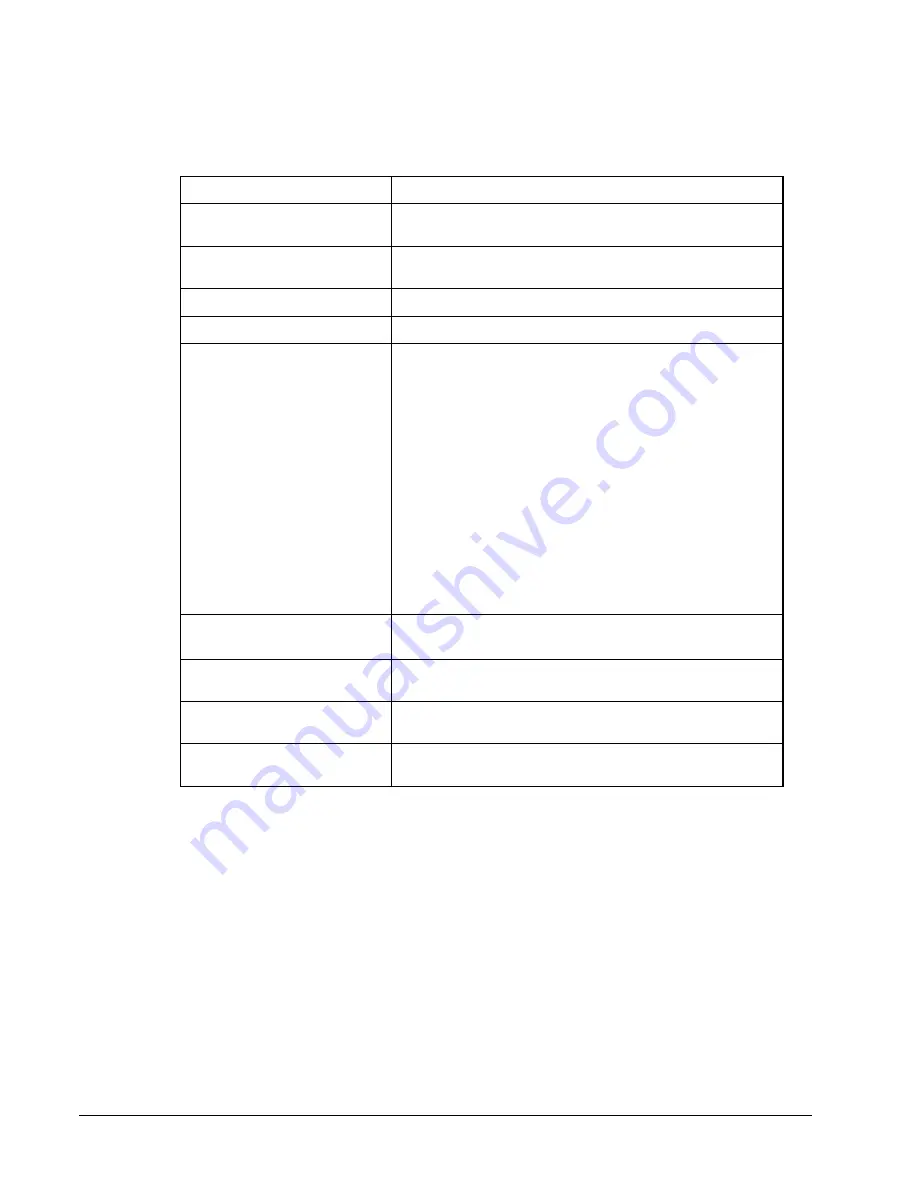
114
•
Service Mode Programming
SAM4s ER-650
RS232C Settings Screen Program Notes
Option Description
BAUD RATE
Select 1200, 2400, 4800, 9600, or 19200 from the pop-up
window; 9600 is default.
PARITY
Select NONE, EVEN, or ODD from the pop-up window;
NONE is default.
DATA BITS
Select 8 or 7 from the pop-up window; 8 is default.
STOP BITS
Select 1 or 2 from the pop-up window; 1 is default.
DEVICE FUNCTION
Enter the code number for the device you wish to attach to
this port from the code numbers displayed. The device
function codes are:
1: PC Communications
2: Scale
3: Remote Journal Printer
4: Remote Printer
5: Kitchen Video
6: Scanner
7: Coin Dispenser
8: Liquor System
9: Remote Pole Display
10. EFT (DataTran)
11. Peripheral Device Controller (Pin-based Debit)
PRINT LINE ON GUEST
CHECK (0-50)
Enter the number of lines that represent the maximum that
can be printed on a single guest check.
SCALE TYPE
Select the digit that represents the scale type connected to
this port.
PRINTER TYPE
Select the digit that represents the printer type connected to
this port.
POLE DISPLAY TYPE
Select the digit that represents the pole display type
connected to this port.
Содержание Sam4s ER-650
Страница 8: ......
Страница 96: ......
Страница 106: ...98 Z Mode SAM4s ER 650 ...
Страница 250: ......












































