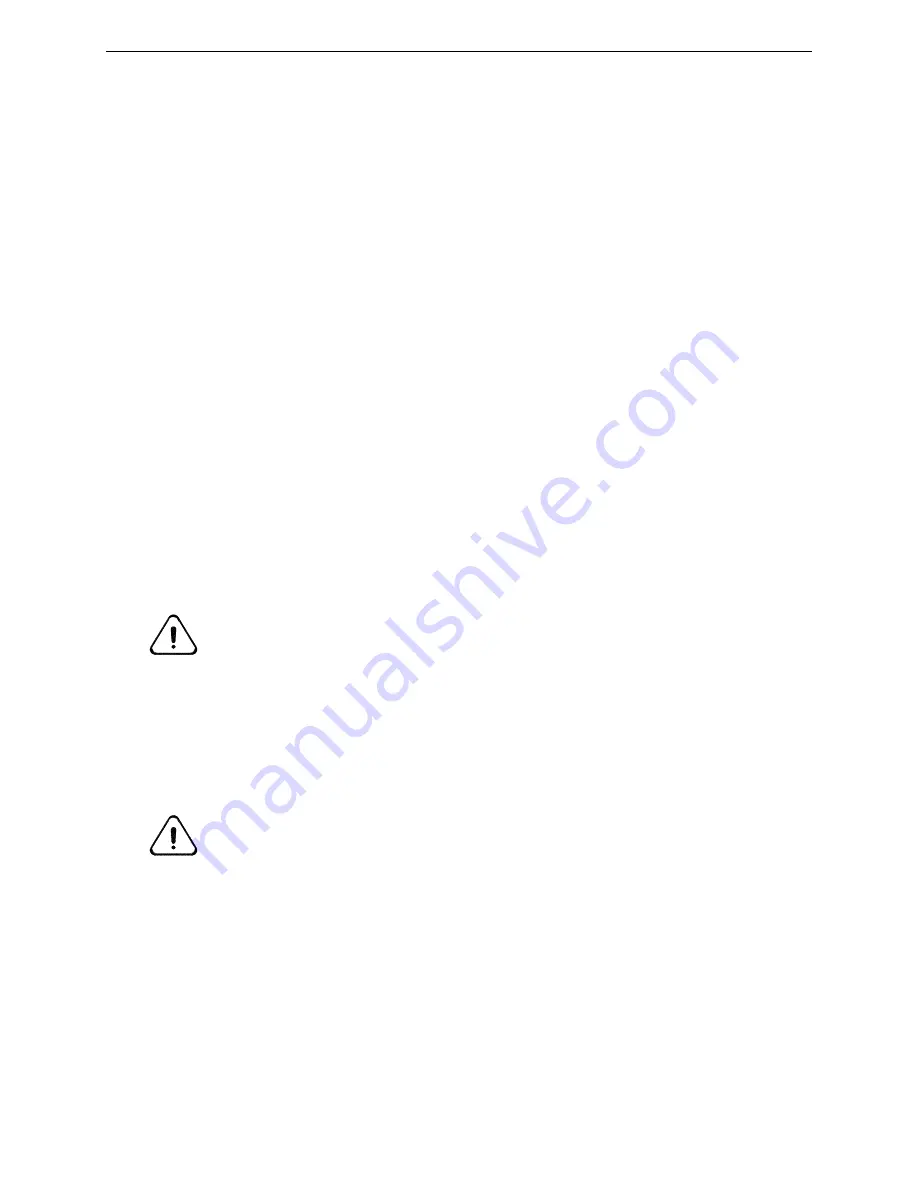
46
F3 Robot Arm User Guide
99-05-31
If the battery voltage drops below 3.0 V, the encoder will enter an error state
and will no longer provide proper feedback. Any single encoder entering this
error state will cause the system to stop providing power to the arm. Encoder
fault will be reported by startup diagnostics. The amplifiers will shut down
and prevent engagement of arm power.
To remedy the situation, the user should first decide whether the batteries
need to be replaced (replacement is recommended if they have been in use
for at least one year) or simply recharged. Recharging can be accomplished
by keeping the controller on for at least 72 hours, but it is not necessary to
wait for completion of this process to use the robot. Subsequently, the
encoders need to be reset.
Arm Power Light
There is an amber arm power light which flashes when either:
•
arm power is on, or
•
the general brake release button is depressed (see below).
The light serves as a warning to stay clear of the workcell. Anytime the light
is flashing, the robot is capable of motion. Extreme caution is required.
Brakes
Fail-safe brakes prevent the robot from moving under the influence of gravity
or inertia when power is removed. Each brake consists of a spring-loaded
clamp on a rotating disk. Brakes are installed on joints 1, 2 and 3. A 24 Volt
DC signal energizes a magnetic solenoid which unloads the clamp.
Warning! Do not move the joints by hand when the brakes are engaged. This
may damage some components.
Brake Release
While controller power is on and arm power is off, the brakes can be released
by pressing the red buttons on the underside of the large aluminum cover of
the shoulder casting of the robot. There is one release button for each of the
lower joints, which must be engaged at the same time as the general brake-
disable button. The arm power light turns on when this button is depressed.
Warning! Use the brake release buttons only if the arm power light is off. Be
prepared for sudden robot motion due to gravity when brakes are released.
Note: In early F3 systems, there is an additional release-enable button
which must be pressed simultaneously as the brake release button for a
specific joint.
Chain Tensioners
In additional to harmonic drives on all joints, the F3 robot also has chain
drives on joints 2, 3 and 5. These chains are held in tension by nonlinear
springs which roughly maintain the required tension even if the chains
stretch over time.
Содержание F3
Страница 1: ...F3 Robot Arm for C500C Controller User Guide UMI F3 310 ...
Страница 3: ...99 05 31 iii ...
Страница 4: ...iv 99 05 31 ...
Страница 8: ...viii 99 05 31 ...
Страница 18: ...4 F3 Robot Arm User Guide 99 05 31 ...
Страница 44: ...30 F3 Robot Arm User Guide 99 05 31 ...
Страница 52: ...38 F3 Robot Arm User Guide 99 05 31 Reach of F3 with servo gripper dimensions in inches mm ...
Страница 70: ...56 F3 Robot Arm User Guide 99 05 31 ...
Страница 92: ...78 F3 Robot Arm User Guide 99 05 31 ...
Страница 98: ...84 F3 Robot Arm User Guide 99 05 31 ...
Страница 112: ...98 F3 Robot Arm User Guide 99 05 31 ...
Страница 114: ...100 F3 Robot Arm User Guide 99 05 31 ...
Страница 116: ...102 F3 Robot Arm User Guide 99 05 31 ...
Страница 126: ...112 99 05 31 ...
















































