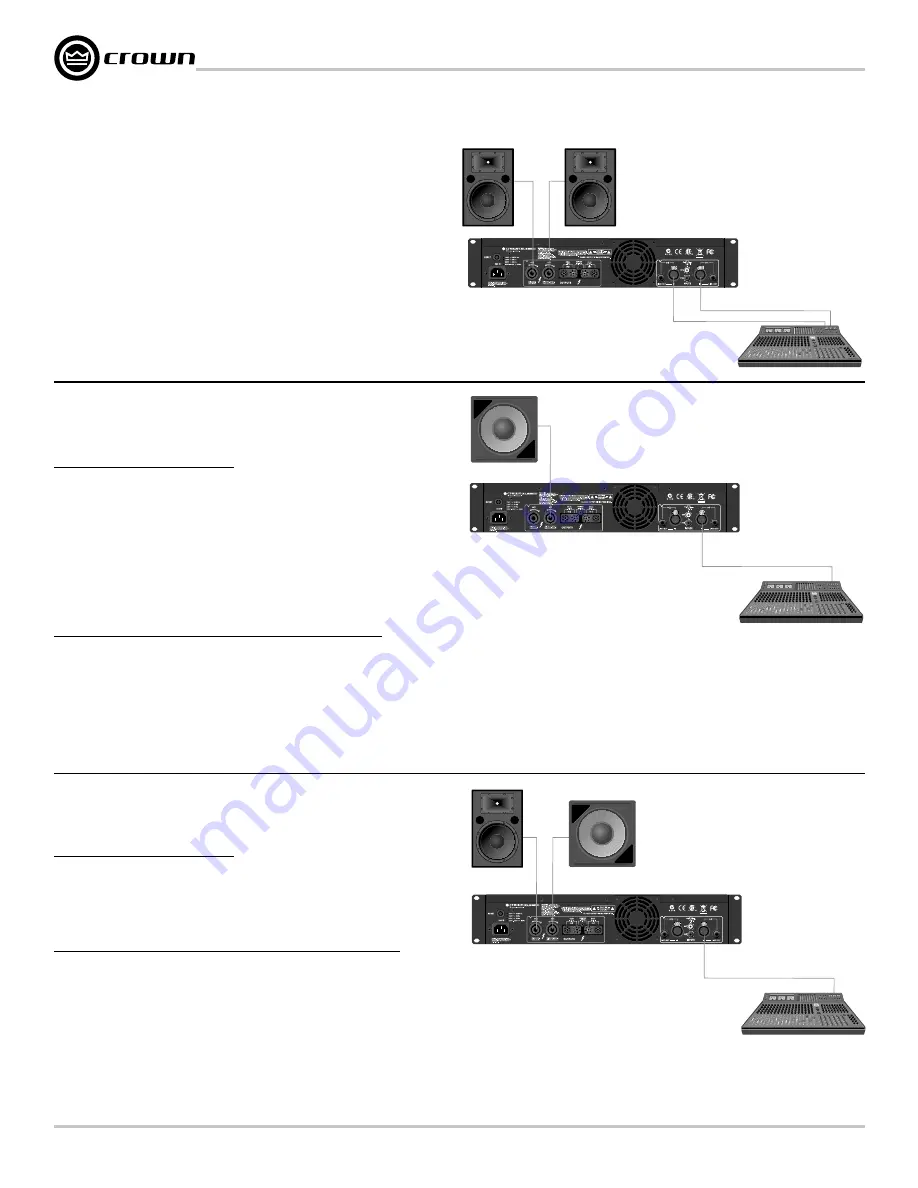
XLS Series
Power Amplifi ers
Operation Manual
page 4
Stereo Bypass Mode
This is the default mode the amplifi er is set to from the factory. The amplifi er is
confi gured for stereo mode with the PureBand™ Crossover System Bypassed.
1. Connect Left/Right signal source to Channel 1 and Channel 2 using either
the XLR,
¼
Inch, or RCA connectors.
2. Connect a speaker to each channel output using Speakon
®
, Banana Plugs,
or bare wire.
Bridge-Mono Mode
Bridge-Mono Mode delivers the power of both amp channels into a
single
8 or
4 ohm load.
Before you get started ensure that you:
1. Connect signal source to Channel 1
only
using either the XLR,
¼
Inch, or
RCA connectors.
2. Connect the speaker as shown.
a. If using the binding post outputs, connect the positive terminal of the
speaker to the positive terminal of Channel 1 and the negative terminal of
the speaker to the positive terminal of Channel 2.
b. If using a Speakon
®
connector, connect the positive terminal of the speaker to 1+ and the negative terminal to 2+.
Plug the connector into the Channel 1 output only.
Follow these quick steps to confi gure the amplifi er for “Bridge Mode”:
1. Hold the “Mode/Menu” button down for 3 sec until the LCD screen displays “Amp Mode <More>”.
2. Press the “Mode/Menu” button to begin confi guring the Amp Mode.
3. Press the “Next” button until the LCD screen reads “Mode: Bridge”.
4. Press the “Mode/Menu” button to confi rm your selection.
5. Now press the “Next” button until the LCD screen displays “Bypass”. Press the “Mode/Menu” button to confi rm your selection. The LCD screen should now read
“Bridge Bypass”.
Crossover Mode
When using the “Crossover Mode”, the amplifi er is confi gured to use a LowPass
Filter on Channel 1 and a HighPass Filter on Channel 2.
Before you get started ensure that you:
1. Connect signal source to Channel 1
only
using either the XLR,
¼
Inch, or
RCA connectors.
2. Connect a speaker to each channel output using Speakon
®
, Banana Plugs,
or bare wire.
Follow these quick steps to confi gure the amplifi er for “Crossover Mode”:
1. Hold the “Mode/Menu” button down for 3 sec until the LCD screen displays
“Amp Mode <More>”.
2. Press the “Mode/Menu” button to begin confi guring the Amp Mode.
3. Press the “Next” button until the LCD screen displays “Input Y”. Now press the “Mode/Menu” button to confi rm.
4. Now press the “Next” button until the LCD screen displays “XOVER” and press the “Mode/Menu” button to confi rm.
5. Now use the “Previous” or “Next” button to select your desired crossover point.
6. Once you have selected your crossover point, press the “Mode/Menu” button to confi rm your selection. The LCD screen should now read “Input Y XOVER”.
Get Started








