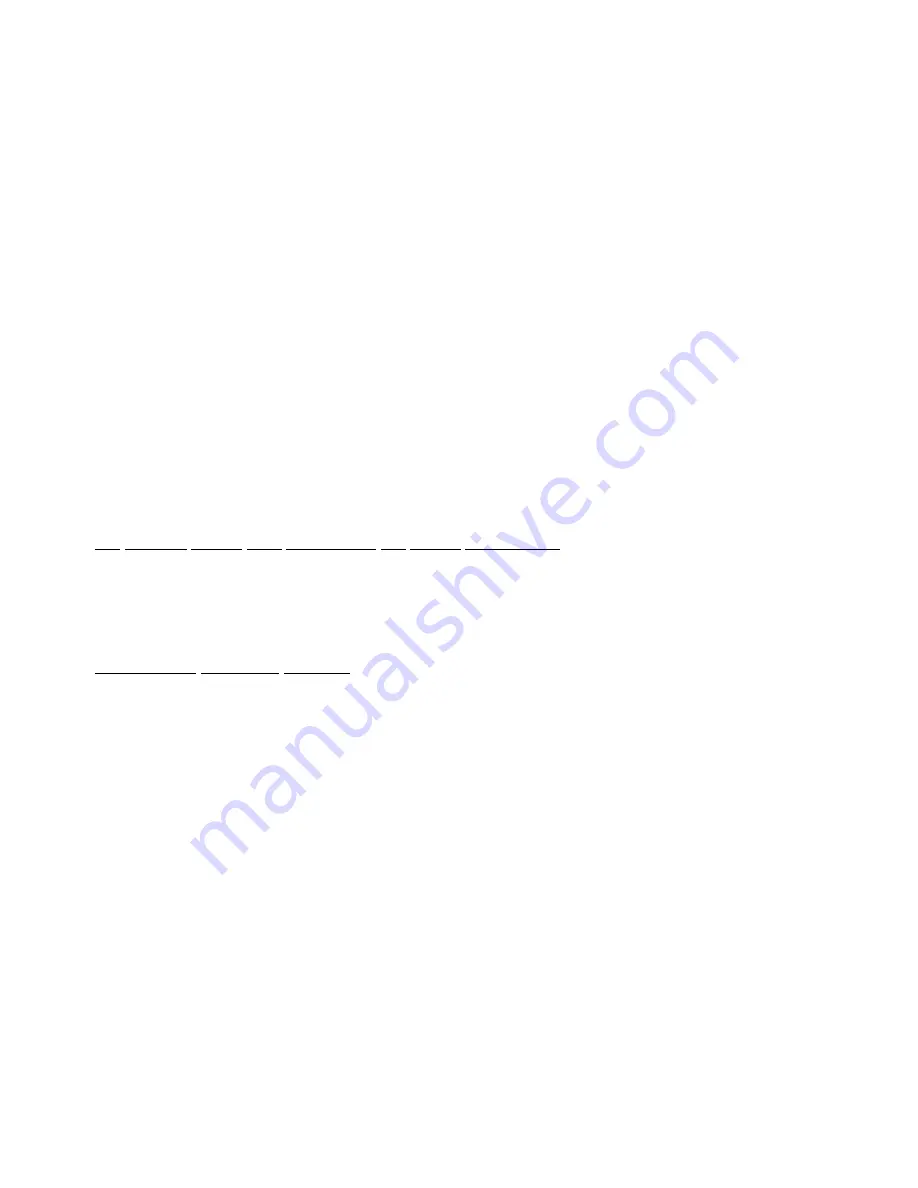
14
OPERATION:
1. After all connections are made, double check all connections to make sure they are
mechanically and electrically sound. Verify correct polarity of all cables.
2. Check that there are no shorts to the vehicle chassis.
3. Check that the CMA-1 input and output cables are routed separate from each other.
4. Connect the positive battery-cable terminal to the battery. This terminal should already have
the CMA-1 positive cable attached to it.
5. The CMA-2 has no level controls to preset. All level adjustment is done at the front end of
the sound system.
6. With your sound system volume turned all the way DOWN, apply power to the CMA-1 by
turning on your ignition key or tape deck/tuner.
7. After the 5-second turn-on delay, slowly turn up the volume, and enjoy your music! Avoid
overdriving the speakers.
TROUBLESHOOTING:
NO SOUND FROM ALL SPEAKERS OR SOME SPEAKERS:
1. Recheck cable connections and routing according to this instruction sheet.
2. Check the fuse in-line with the +12VDC power cable. If the fuse is blown, find and repair the
cable short to the vehicle frame. Replace the fuse with the same value fuse.
DISTORDED (GRITTY) SOUND:
1. Turn down the volume of your sound system.
2. Turn down the bass of your sound system.
3. Turn down the low-frequency control(s) on your graphic equalizer.
4. Recheck cable connections at the speaker terminals for shorts. Check that the CMA-1 colored
output cables are routed separately from its white input cables.
STATIC (RADIO INTERFERENCE, IGNITION, NOISE):
1. Recheck all connections.
2. Use radio-suppressor spark-plug cables.
3. Use resistor-type spark plugs.
4. Check that all external equipment such as radios, tape decks, equalizers, and electronic
crossovers have one main ground point.
5. Try to pin point the source of the static, such as the radio, equalizer, crossover or power amp.
Make sure that these units are not defective.
6. Check for proper antenna grounding.
Содержание CMA-1
Страница 1: ...1 CMA 1 Installation Instructions ...

































