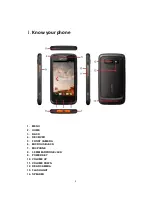10
7.
Map
Whether you were at home or abroad, the map application is the number of partners you
are traveling. It allows you to easily navigate the map, search for nearby places to go; you
can also set the destination of your route to go.
Use the map
Phone supports micro SD card expansion; you can download maps navigation software
into the SD card for free.
Before traveling abroad, you can first download maps of other countries into your phone.
So you do not need to use data link to view the map or search site, can help you save a lot
of roaming charges.
Upgrade Service
if you need detailed GPS road navigation, and violation camera information, they can be
acquired by way of additional services.
Select> the map. Press MENU, and then choose to upgrade.
Slide to the service tab, select the service you want to buy.
Choose to buy.
8.
Gmail.com
Sign up for Google account
If you first set your phone to skip the Google account application process, go to Settings
and select the account and sync> Add Account> Google, set up your account.
You can also use the computer's web browser to apply account.
Go to Gmail.com, and follow the onscreen instructions.