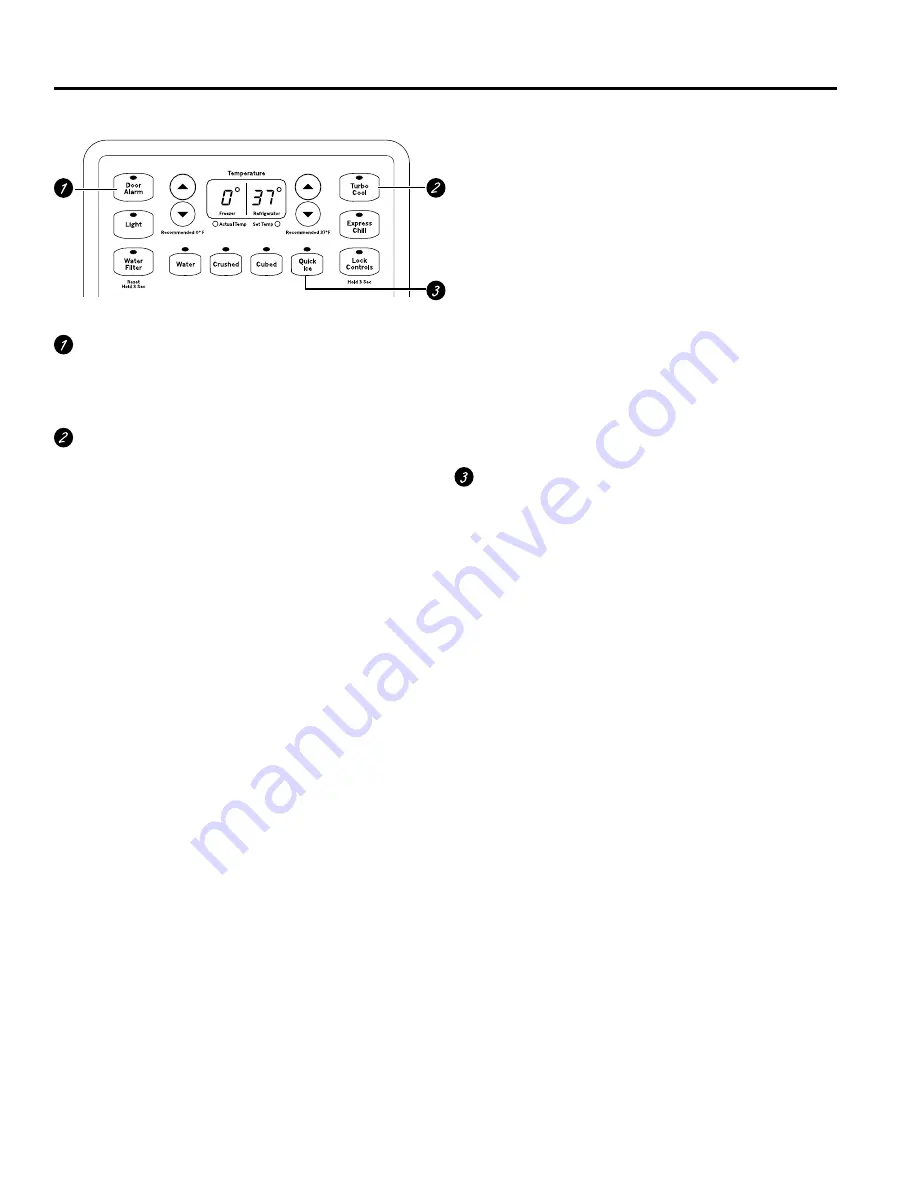
49-1000105 Rev. 0
5
USING THE
REFRIGERA
TOR
:
Controls
Controls
Not all features are on all models . Your controls may be similar to the following:
The temperature controls are preset in the factory at 37°F
(2 .8°C) for the refrigerator compartment and 0°F (-17 .8°C) for
the freezer compartment . Allow 24 hours for the temperature
to stabilize to the preset recommended settings .
The temperature controls can display both the SET
temperature as well as the actual temperature in the
refrigerator and freezer . The actual temperature may vary
slightly from the SET temperature based on usage and
operating environment .
Door Alarm
(on some models)
To set the alarm, press this pad until the indicator
light comes on . This alarm will sound if either door is
open for more than 3 minutes . The light goes out and
the beeping stops when you close the door .
TurboCool
TM
(on some models)
TurboCool ™
rapidly cools the refrigerator
compartment in order to more quickly cool foods . Use
TurboCool ™
when adding a large amount of food
to the refrigerator compartment, putting away foods
after they have been sitting out at room temperature
or when putting away warm leftovers . It can also be
used if the refrigerator has been without power for an
extended period .
NOTES:
The refrigerator temperature cannot be
changed during
TurboCool™
.
The freezer temperature is not affected during
TurboCool™
.
When opening the refrigerator door during
TurboCool™
, the fans will continue to run if they
have cycled on .
Quick Ice
(on some models)
When you need ice in a hurry, press this pad to
speed up ice production . This will increase ice
production for the following 48 hours or until you
press the pad again .






































