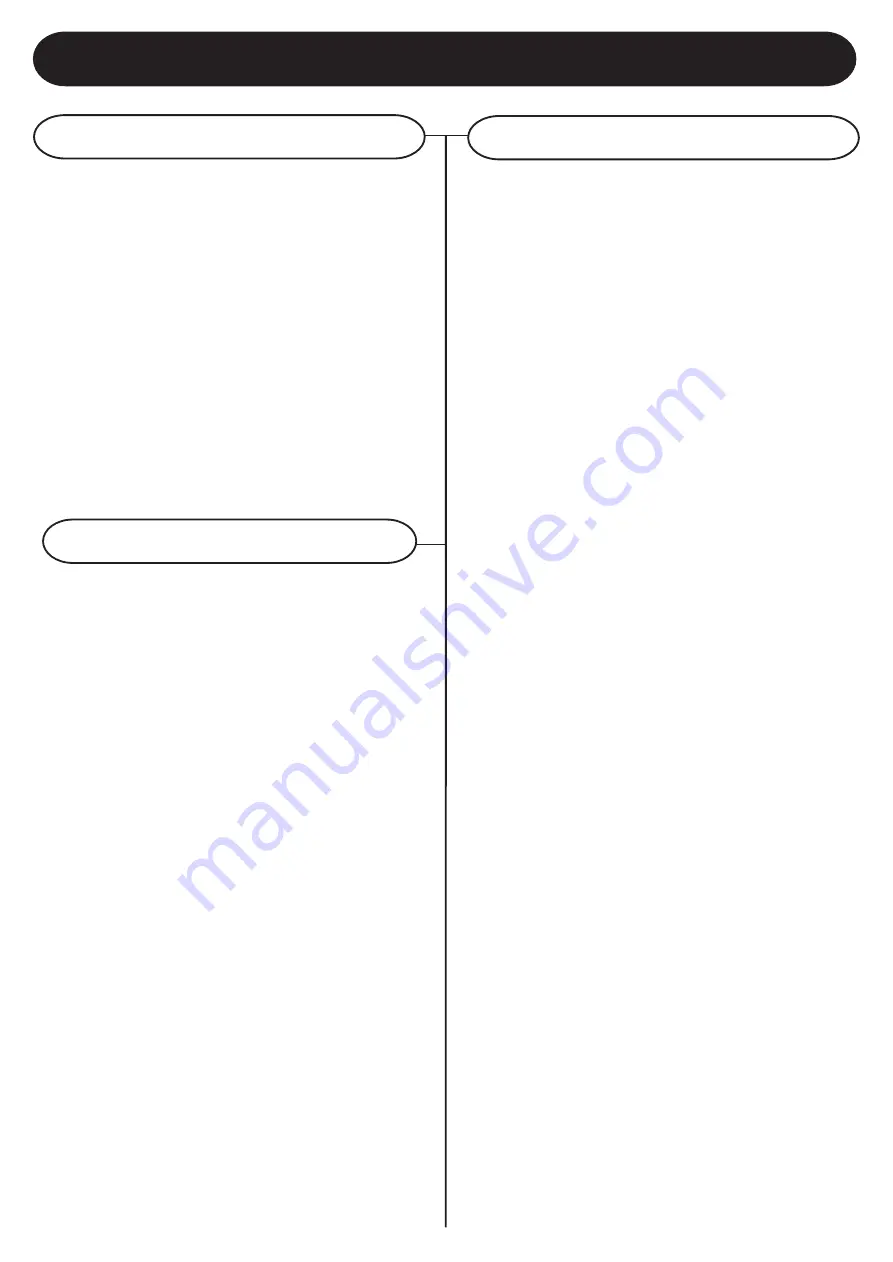
10
Repeat Playback
Disc Selection
1
To repeat a single track, choose the track that
you want to repeat, then press the PLAY/PAUSE
BUTTON (26/47) to start the track. Press the
REPEAT BUTTON (23/48) once to repeat this
track. The REPEAT INDICATOR (24) will flash.
2
To repeat all tracks, press the PLAY/PAUSE
BUTTON (26/47) to start the CD. Press the
REPEAT BUTTON (23/48) twice to repeat all
tracks. Once the CD ends, it will start over again
from the beginning of the CD. The REPEAT
INDICATOR (24) will remain on.
3
To erase the repeat function, press the REPEAT
BUTTON (23/48) again until the REPEAT
INDICATOR (24) is off.
1
Press DISC SKIP - (5/45) or DISC SKIP + (4/44)
to select the desired disc, the DISC INDICATOR
(10, 11, 12) will flash.
2
Press the PLAY/PAUSE BUTTON (26/47) to start
playback.
CD Operation
1
Press the Program button (49) on the remote
control. The Sensor (18) will flash.
2
P
ress the FORWARD SKIP (6/52) or
BACKWARD SKIP (7/53) to display the first
track you want to program into memory.
3
Press the Program button (49) again to
memorize the track.
4
Repeat steps 2 and 3 above to program other
tracks.
5
Press the Play/Pause button (26/47) to start
programmed playback.
6
To clear programmed tracks from memory, press
the Open/Close button(22/40) or turn power off.
Notes:
Program, Repeat and Random can only be
set for a single disc.
A maximum of 19 tracks can be programmed.
Programmed Playback














