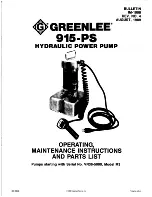Crestron
PW-1205RU
Power
Pack
Setup
Complete the following steps to properly set up and connect the power
pack:
1. Slide the thumb switch on the PW-1205RU downward and remove
the protective insert from the unit by pulling the bottom part
toward you, then sliding it downward to release the tab.
2. Select the proper adapter insert from the set of four.
3. Slide the thumb switch on the PW-1205RU downward and install
the adapter insert into the unit, top part first to engage the tab, then
press the bottom part into place.
4. Insert the power pack into an active AC receptacle.
5. Insert the PW-1205RU plug into the
PWR
port of the Crestron
product.
PW-1205 Power Pack (Shown With and Without Protective Insert)
Please remove it before use
PW-1205RU Adapter Insert Set
China
United Kingdom
Hong Kong
Singapore
Europe
South America
Australia
China
Installation Guide – DOC. 6697A
Power Pack: PW-1205RU
•
3