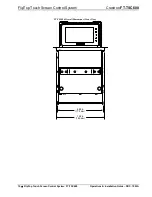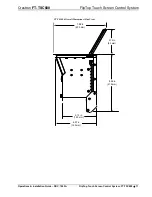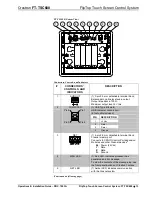Crestron
FT-TSC600
FlipTop Touch Screen Control System
Operations & Installation Guide – DOC. 7593A
FlipTop Touch Screen Control System: FT-TSC600
•
15
Setup
Network Wiring
When wiring the Cresnet or Ethernet network, consider the following:
•
Use Crestron Certified Wire.
•
Use Crestron power supplies for Crestron equipment.
CAUTION:
Insufficient power can lead to unpredictable results or damage
to the equipment. Use the Crestron Power Calculator to help calculate how
much power is needed for the system (
•
For Cresnet networks with 20 or more devices, use a Cresnet Hub/Repeater
(CNXHUB) to maintain signal quality.
•
For more details, refer to “Check Network Wiring” on page 38.
The FT-TSC600 can also use high-speed Ethernet for communications between the
device and a control system, computer, media server, and other IP-based devices.
For general information on connecting Ethernet devices in a Crestron system, refer to
the Crestron e-Control
Reference Guide (Doc. 6052) at
Identity Code
NOTE:
The latest software can be downloaded at
Net ID
The Net ID of the FT-TSC600 has been factory set to
02
. This Net ID is defined as
the “Master” control system.
IP ID
The IP ID is set within the FT-TSC600’s IP table using Crestron Toolbox™. For
information on setting an IP table, refer to the Crestron Toolbox help file. The IP IDs
of multiple FT-TSC600 devices in the same system must be unique.
When setting the IP ID, consider the following:
•
The IP ID of each unit must match an IP ID specified in the Crestron
Studio™ or SIMPL Windows program.
•
Each device using IP to communicate with a control system must have a
unique IP ID.
Содержание FT-TSC600 FlipTop
Страница 1: ...Crestron FT TSC600 FlipTop TouchScreenControlSystem Operations Installation Guide ...
Страница 4: ......