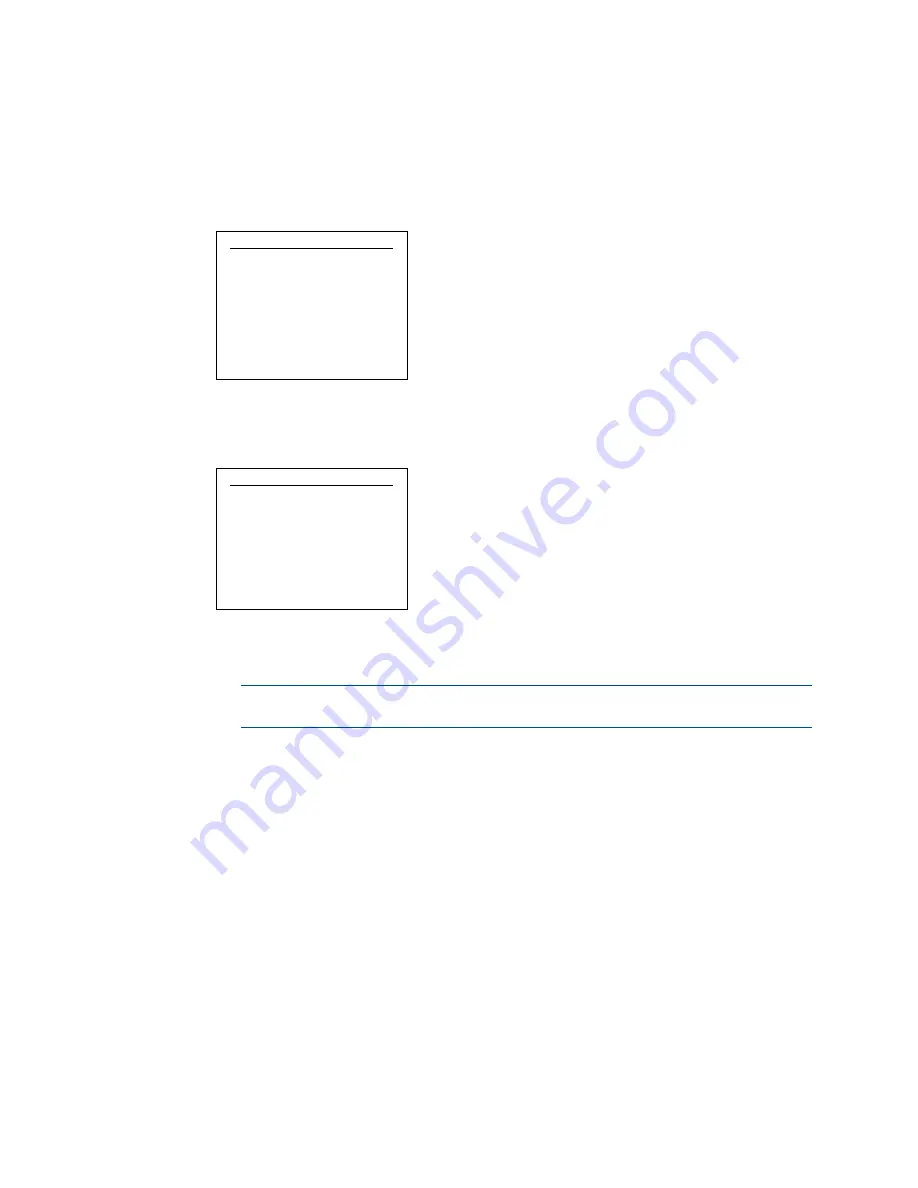
Supplemental Guide – DOC. 7861C
DMF-CI-8: DM NVX and DMCF Card Chassis
•
13
Configure IPv4 Settings
To configure IPv4 settings for the selected card:
1.
On the Status and IPv4 Setup menu, select IPv4 Setup.
Status and IPv4 Setup Menu
_ DM-NVX-350C-00107_
Status
IPv4 Setup
The IPv4 Setup screen appears on the display for the selected card when DHCP is
enabled (default setting).
IPv4 Setup Screen (DHCP Enabled)
_ DM-NVX-350C-00107_
IPv4 Setup
IPv4 Enable
DHCP Enable
Renew No
2.
Configure IPv4 settings as follows:
•
IPv4: Enable
NOTE:
The default setting is Enable. At the time of publication of this
document, Enable is the only available selection and cannot be changed.
•
DHCP: Select Enable or Disable. The default setting is Enable. If Disable is
selected, refer to “Disable DHCP” on the following page.
If any change is made to DHCP settings, the changes must be applied.
Refer to “Apply IPv4 DHCP Settings” on page 15.
•
Renew: Select No if forcing renewal of a DHCP lease is not desired.
Select Yes to force renewal of the DHCP lease. The default setting is No.
If Yes is selected, refer to “Renew a DHCP Lease” on page 15.








































