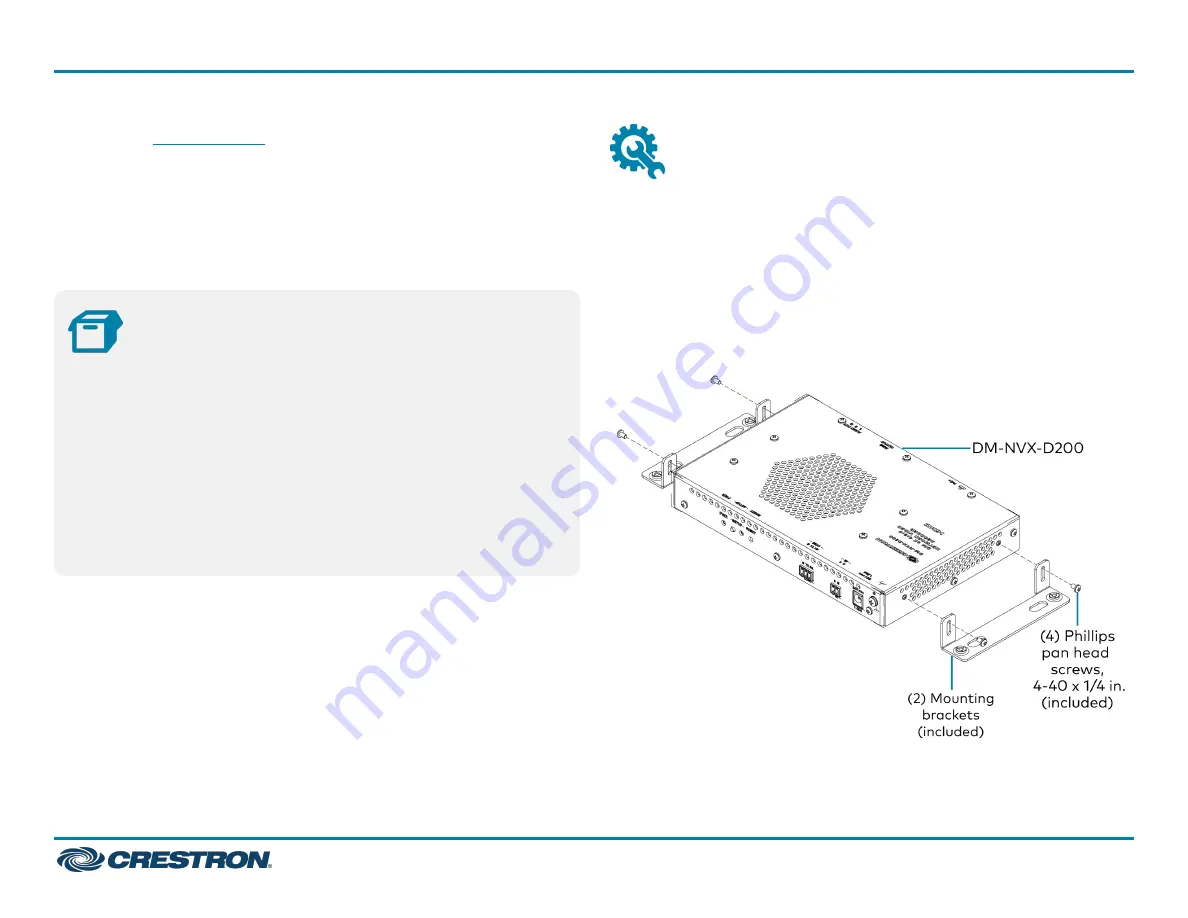
The Crestron
is a compact AV over IP decoder designed
to receive video with resolutions up to 4K60 4:2:0 over standard Gigabit
Ethernet. The DM-NVX-D200 is designed for use with the DM-NVX-E20
or DM-NVX-E10 encoder.
The DM-NVX-D200 provides a single HDMI® output that supports video
scaling. The device features secure web-based control and management,
an analog audio output, and copper LAN connectivity with PoE+ (Power
over Ethernet Plus) support.
In the Box
1
DM-NVX-D200
Additional Items
2
Bracket, Mounting (2057193)
4
Screw, 4-40 x 1/4 in. Pan Head, Phillips (2007158)
4
Screw, 6-32 x 3/4 in. Pan Head, Phillips (2007247)
4
Anchor, Wall, Plastic, #6 x 1-5/16 in. (2043585)
2
Connector, 3-Pin (2003575)
1
Connector, 2-Pin (2003574)
Install the Device
Using the two included mounting brackets, mount the device onto a flat
surface such as a wall or the underside of a table. The device can also be
mounted to a rack rail.
Attaching Mounting Brackets
Using the four included 4-40 x 1/4 in. Phillips pan head screws, attach the
two included mounting brackets to the device.
Bracket Attachment
DM-NVX-D200
Quick Start
DM NVX® 4K60 4:2:0 Network AV Decoder with Scaler
1






