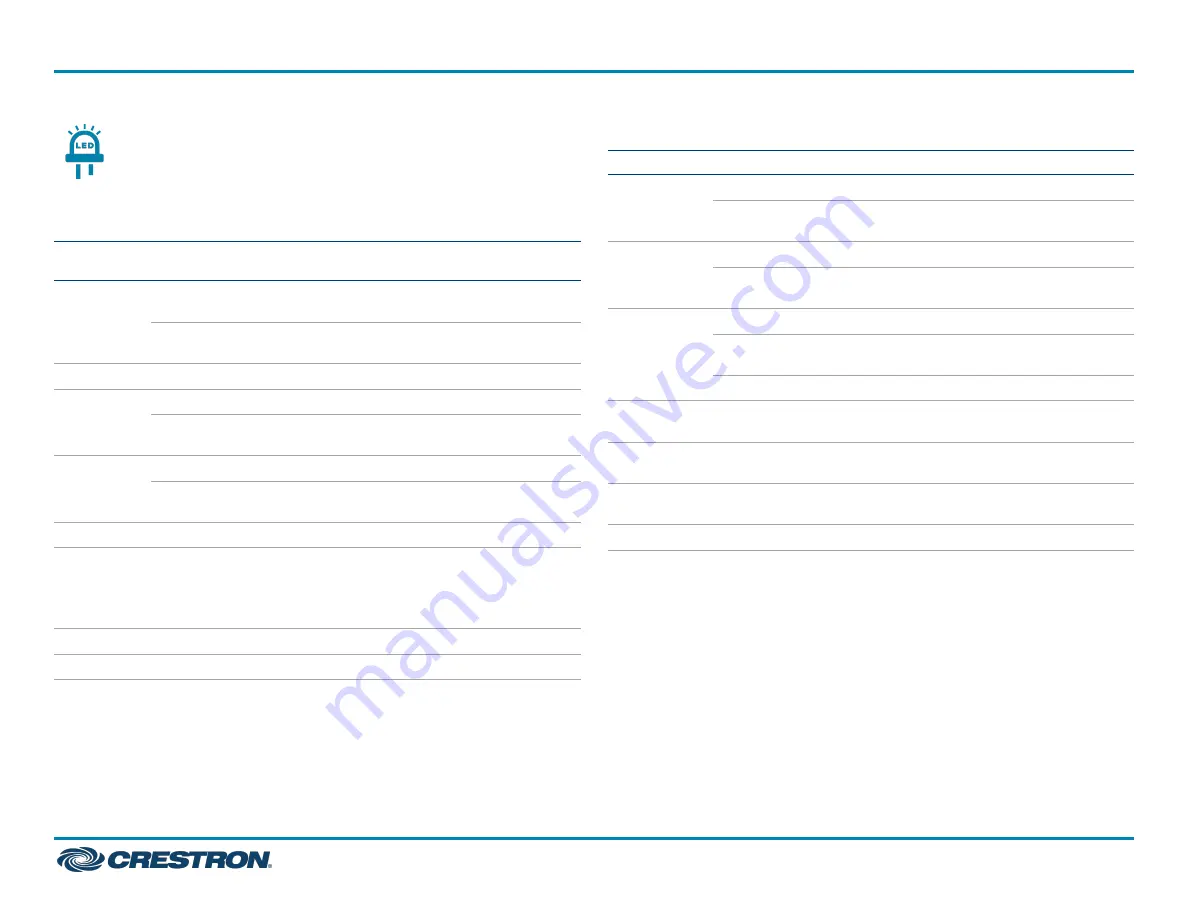
Observe the LED Indicators
Refer to the following table for information about the LED indicators on
the device.
LED
Indicator
Color
Meaning
PWR
Amber
Power is being applied to the device. The device
is booting.
Green
Power is being applied to the device. The device
is operational.
SETUP
Red
The SETUP button is pressed.
INPUT SEL,
HDMI
Green
The HDMI input is selected.
Amber
An HDMI signal is detected but the HDMI input
is not selected.
INPUT SEL,
NV
Green
The NV (network video) input is selected.
Amber
Network video is detected but the NV input is
not selected.
OL
Green
The device is online with a control system.
NV
Green
(Transmitter mode only) The device is encoding
(transmitting) network video.
(Receiver mode only) The device is decoding
(receiving) network video.
TX
Green
The device is in transmitter (encoder) mode
RX
Green
The device is in receiver (decoder) mode.
LED Indicators (Continued)
LED Indicator
Color
Meaning
Ethernet 1
Green
An Ethernet link is established.
Flashing
amber
Data activity is occurring on the Ethernet
link.
Ethernet 2
Green
An Ethernet link is established.
Flashing
amber
Data activity is occurring on the Ethernet
link.
Ethernet 3
Green
An Ethernet link is established.
Flashing
green
Data activity is occurring on the Ethernet
link.
Amber
A 100BASE-TX link is established.
Ethernet 4
LINK
Green
An Ethernet link is established.
Ethernet 4
ACT
Flashing
green
Data activity is occurring on the Ethernet
link.
HDMI
OUTPUT
Green
A video signal is being transmitted to the
HDMI output.
HDMI INPUT
Green
A video signal is detected at the HDMI input.
7
DM-NVX-363 and DM-NVX-360
Quick Start
DM NVX® 4K60 4:4:4 Network AV Encoders/Decoders


























