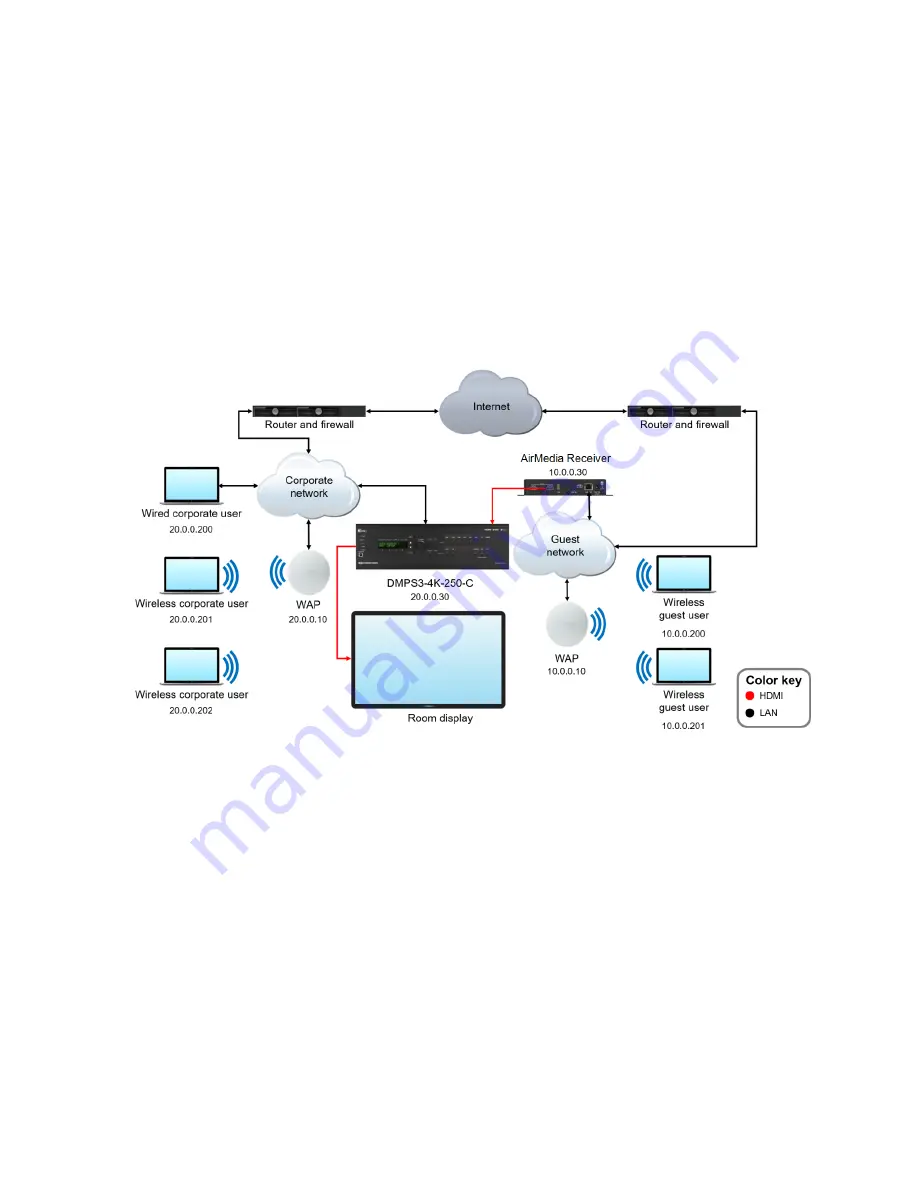
Security Reference Guide — Doc. 7693W
AirMedia® Presentation Gateway • 17
Physical Air Gap
If networks require some type of physical separation for security purposes, there are two
approaches when using current AirMedia devices:
l
With devices such as the AM-3100-WF that have a single network interface. In this case,
two AirMedia devices can be used, one for corporate users and one for guest users.
l
To switch presentations in the HDMI interface domain, use an HDMI switch such as the
DMPS3-4K-250-C or DMPS3-4K-350-C. While secure, this approach requires more
hardware.
AirMedia Physical Air Gap Method Example
Guest Wireless Access Point Mode
Certain AirMedia devices can act as guest wireless access points that are isolated from the
corporate network. This allows users connecting via the AirMedia sender application for
Windows, Android, Mac, and iOS to present wirelessly.
Содержание AirMedia AM-3100-WF(-I)
Страница 1: ...AirMedia Presentation Gateway Security Reference Guide Crestron Electronics Inc ...
Страница 27: ...Security Reference Guide Doc 7693W AirMedia Presentation Gateway 23 AirMedia Screen for AM 200 and AM 300 ...
Страница 83: ...Security Reference Guide Doc 7693W AirMedia Presentation Gateway 79 AirMedia for iOS AirMedia for Android ...
Страница 90: ...This page is intentionally left blank Security Reference Guide Doc 7693W AirMedia Presentation Gateway 86 ...
















































