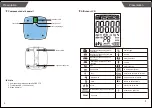13
12
Error Prompt
Error
Description
Solution
Overload. The device will
power off.
Stop using this scale for
measurement.
Low Battery. The device
will power off.
Replace all three batteries in
the same time. Please purchase
the authorized batteries for
replacement.
When Measuring ...
Problem
Root Cause
Solution
Incorrect posture
Abnormal
measuring results:
- Too high; OR
- Too low; OR
- Huge difference
between two recent
measurement.
Please step on the platform
barefooted and stand still.
The device is located on
the soft ground such as a
carpet OR on a rugged
surface.
Please place the device on a
flat, hard surface.
Manage Your Health
Troubleshooting
If it fails to identify the possible User ID, the LCD will only display the weight data.
(
To find out the solutions, please refer to Troubleshooting for more details.
)
When the system finds out two or more users with
similar history records, it will notify you to choose
between, for example, P1 and P2. You may press
key for P1 and or key for P2. The measuring
results will then be sorted into the User ID you
selected and displayed sequentially three times.
Body Fat Indicator
The Progress Bar at the top of the LCD Display also
functions as the indicator of body fat level. When
the measuring result is displayed after analysis, the
varying length of the bar indicates different levels of
body fat.
According to the analysis results, the system will automatically identify the possible
User ID with most similar history records. Then the measuring results will be displayed
sequentially three times.