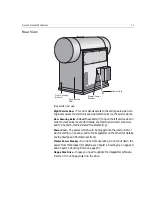2
Safety Precautions
Installation Safety Precautions
Setting the Line Voltage Selector
At the factory, the imagesetter is set to a line voltage of 220 volts. If this
setting does not match your local voltage, you need to change the position
of the voltage selector
.
The present voltage selector setting appears in a small window on the
electronic power drawer assembly located on the rear side of the
imagesetter (adjacent to the master circuit breaker).
To set the line voltage:
1.
Measure the line voltage at the wall outlet. The measured line voltage
should suit the nominal line voltage in your country.
2.
Use the following table to determine the required setting:
Note:
Read this chapter carefully before installing, operating, or maintaining the
Dolev 4press V/V
2
imagesetter
.
CAUTION:
Installation must be done by authorized service personnel only.
To avoid the risk of fire, no connections to the supply are to be made before
setting the line voltage selector.
Note:
For all voltage settings, leave the two (2) fuses supplied by the factory
(T 6.3A 250V).
Measured Voltage
Voltage Selector Setting
90 V to 109 V
100 V
110 V to 127 V
120 V
180 V to 229 V
220 V
a
a. Factory setting
230 V to 254 V
240 V
Содержание Dolev 4press V
Страница 1: ...www creo com User Guide English Dolev 4press V V2 399Z2G644D...
Страница 2: ......
Страница 3: ...Dolev 4press V V2 User Guide...
Страница 4: ......
Страница 10: ......
Страница 11: ...Using this Guide This Guide Includes x Conventions Used in This Guide xi...
Страница 16: ......
Страница 17: ...Safety Precautions Installation Safety Precautions 2 General Safety Precautions 6 Laser Safety Precautions 8...
Страница 28: ...12 Safety Precautions Rear side view 4...
Страница 54: ......
Страница 55: ...Handling Cassettes and Media Overview 40 Loading Film 41 Before Exposing 50 Exposing 54 Unloading Film 61...
Страница 80: ......
Страница 87: ...Calibration and Service Utilities General 72 Calibrating Laser Intensity 73 Service Utilities Mode 75...
Страница 102: ......
Страница 103: ...Media Related Troubleshooting General 88 Film Guide Doors 88 System Messages 90...
Страница 121: ...Index 105 W WAIT Icon 27 WARNING Icon 28 warning signs 10 width Offset params screen 56 Width Pixels params screen 56...