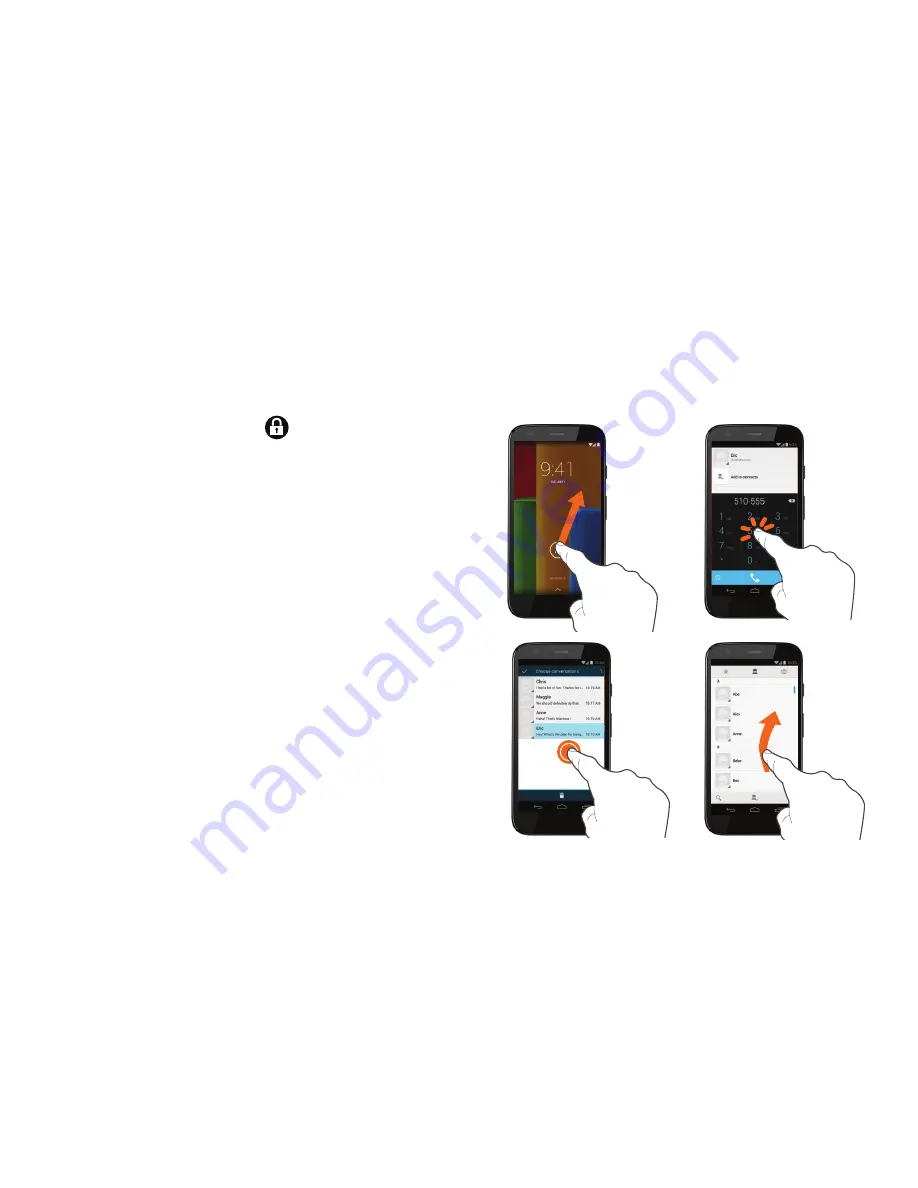
4
Unlock your screen:
Touch
and drag it outside
the circle that appears.
Tap:
Lightly touch to select items onscreen or type
with the keyboard.
Press and hold:
To display the available options for
an item, press and hold the item. For example, press
and hold a text message for options such as delete
or forward.
Flick or swipe:
Move your finger in light, quick
vertical or horizontal strokes to scroll through items
like lists, photos and long pages.
Getting Around Your Phone
Tap
Flick
or
swipe
Press
and
hold
Unlock
your
screen
Spread
or
pinch
Drag
Open
notifications
Содержание Moto G
Страница 1: ...Quick Start Guide MOTO G ...




















