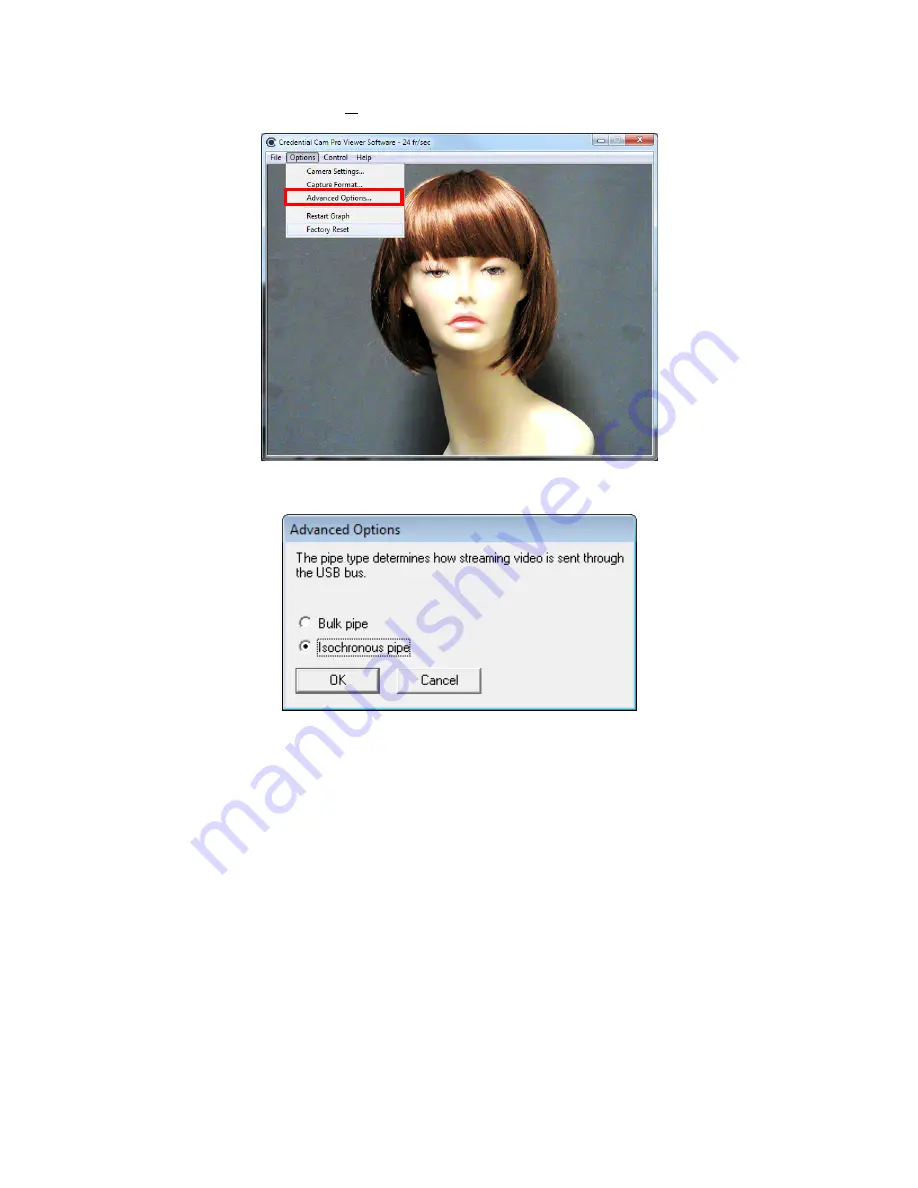
Page 18 of 24
8.1.4.
Advanced Options
Advanced Settings can be selected by Options > Advanced Options…
The Advanced Options window is opened.
Figure 2.
Advanced Options Menu
8.1.4.1.
Isochronous and Bulk transfer modes.
There are two basic transmission modes for data on the USB bus, referred to as Isochronous and Bulk
Transfer.
With Isochronous Transfer mode a fixed bandwidth (up to a maximum of 40% of the total available) is
assigned to the camera, ensuring a minimum transmission speed. In this transfer mode, there is no error
correction and any dropped data will not be re-transmitted. This mode is typically used for time sensitive
data such as video and speech where there is little utility in repeating lost information.
With Bulk Transfer mode there is no fixed (upper or lower) limit to the available bandwidth, and data is
simply transmitted whenever the bus is available. Bulk transfer includes error correction and dropped data
packets, which are retransmitted.
If multiple USB cameras are being operated simultaneously, it is possible that the data rate from the
camera will be reduced, resulting in a slower frame rate for the displayed image. In this situation the
isochronous display should be used.
If a single camera is being used, then the bulk transfer mode will likely provide the fastest display.





















