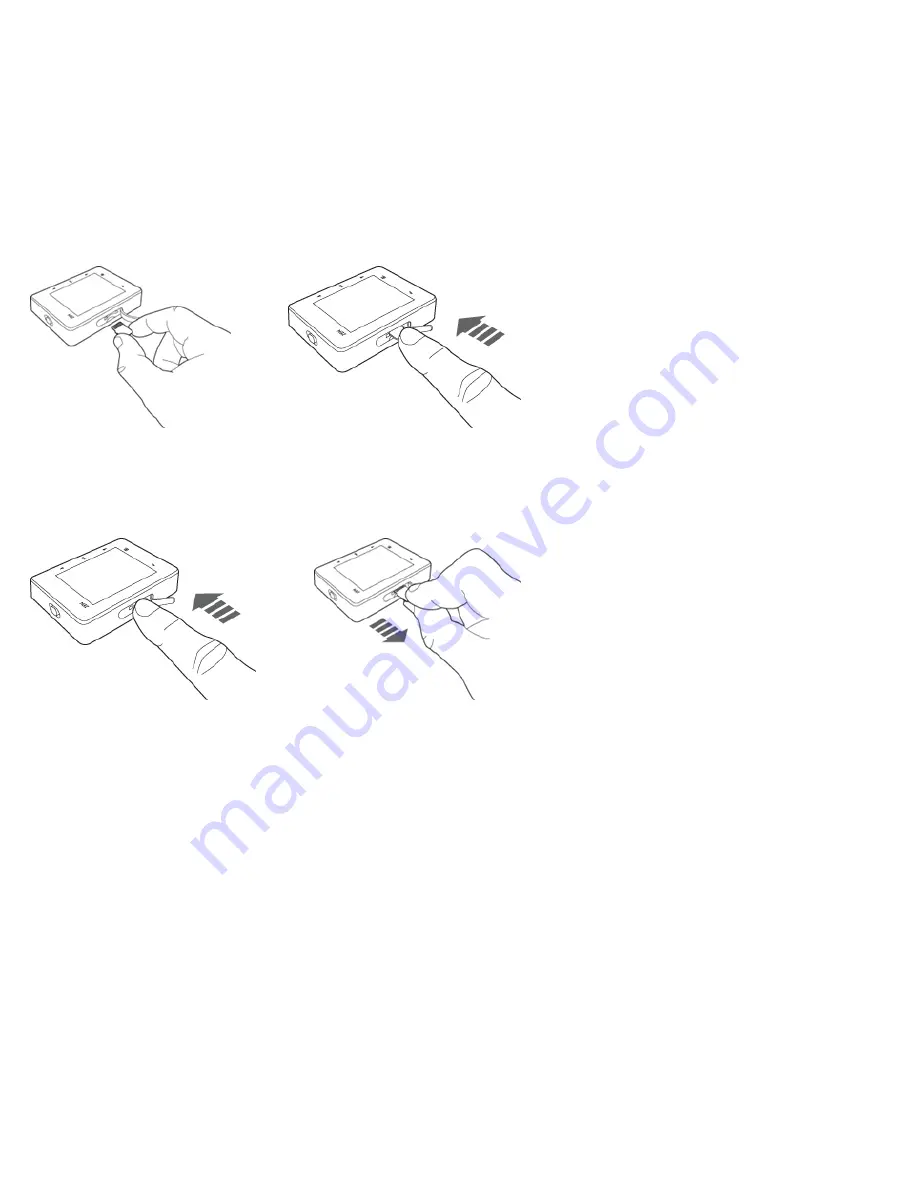
Inserting and Ejecting a Memory Card
Inserting a Memory Card Correctly
Gently pull the rubber cover that is covering the slot.
Make sure that the memory card is properly aligned with the slot, then gently push to lock it in place.
Ejecting a Memory Card Correctly
Push to eject the memory card, then gently pull it out from the slot.
Warning
To avoid damage to your memory card:
l
Do not force the memory card in the slot. If it does not fit properly, gently remove and try again.
l
Do not shake the memory card when removing.
l
Remove the memory card only when your player displays the main menu or when your player is turned off.
l
If your player is connected to your computer, do not insert or eject the memory card from your player.
Содержание ZEN X-FI3 -
Страница 5: ...Options At any menu press to view the available options To exit press...
Страница 6: ...Selecting an item 1 Press or to highlight a menu or option item 2 Press to select...
Страница 19: ...Turning on Bluetooth 1 On the main menu select Bluetooth Bluetooth OFF 2 Press to switch to Bluetooth ON...
Страница 22: ...Clearing the Bluetooth Device List 1 On the Bluetooth menu select Clear ALL 2 Press to clear the device list...
Страница 27: ...Deleting Radio Presets 1 On the main menu select FM Radio 2 Select a preset 3 Press and select Delete Preset...
Страница 28: ...Viewing Your Presets 1 On the main menu select FM Radio 2 Press The list of presets appears...
Страница 38: ...Setting the Display Brightness 1 On the main menu select System Brightness 2 Select the setting that you want...


























