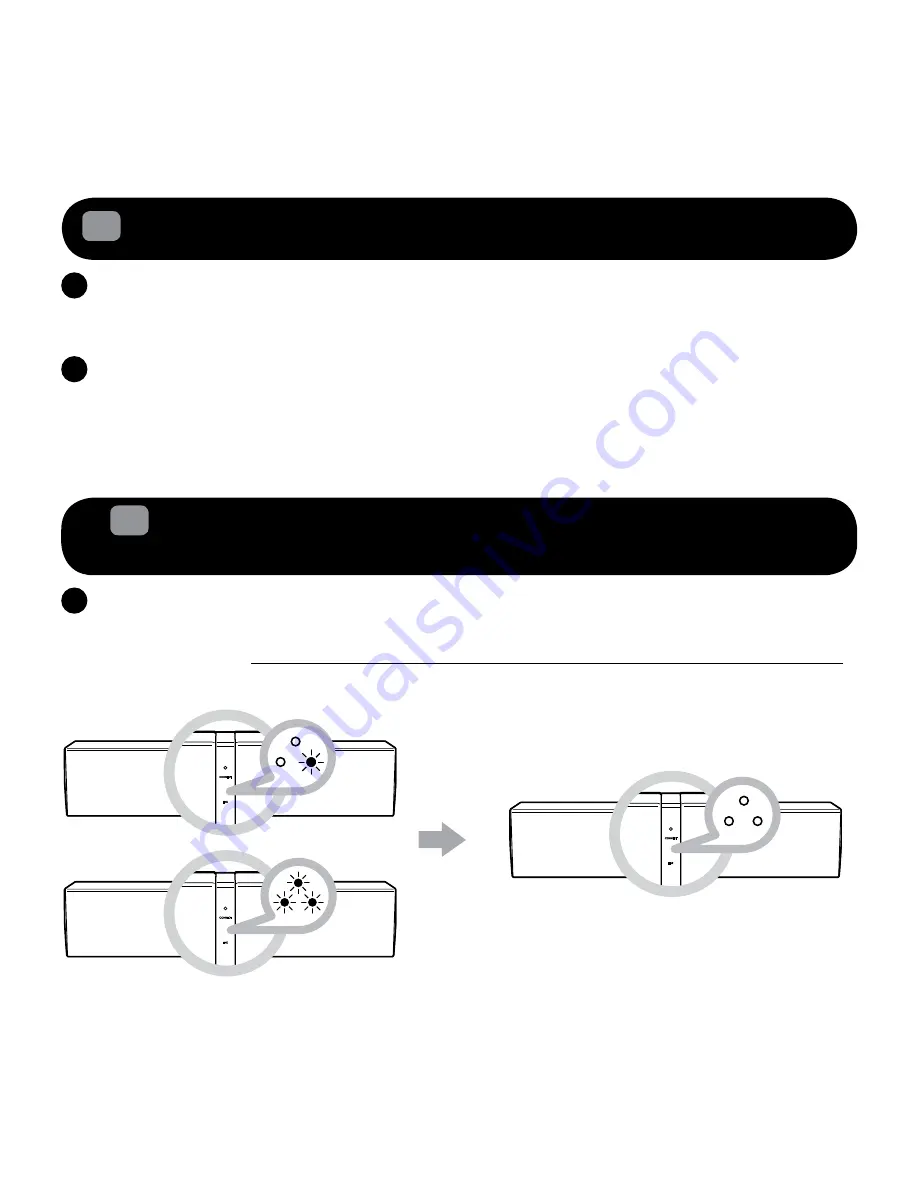
Multi-Channel
Party mode
Standalone
A
B
A
19
4.1
Returning to standby and Powering On the D5x with active Links
Section 4 : Other speaker features
Returning to Standby
The Linked speakers can be brought to Standby in unison by pressing the Power ON/Standby
Button located at the rear of the RIGHT Master speaker.
Powering ON with active links
The Linked speaker can be Powered ON with active links to each other by pressing the Power
ON/Standby Button of the RIGHT Master speaker with the mains powered ON on all the other
speakers.*
*Powering ON with active links can only be done on the Master speaker as the slave speakers are listening to instructions
from the Master speaker, even in standby.
Disabling the LINK for individual D5x operation
You can disable the LINK connection to all the linked speakers by simply pressing the LINK
Touchpad / Button once on the RIGHT Master speaker. This will bring down the LINK and restore
the functions of the Volume control, AUX-IN, CONNECT Touchpad and Volume Touchpad / Button,
which locked in link mode, back to each individual D5x. Once activated, there is no LED indication
on the LINK LED status indicator for all D5x.
4.2
Disabling / Restoring the link system for Standalone/ Linked
speaker
usage
(only for 2.0 and above setup)
Содержание MF8115
Страница 1: ...1 Model No MF8115...






















