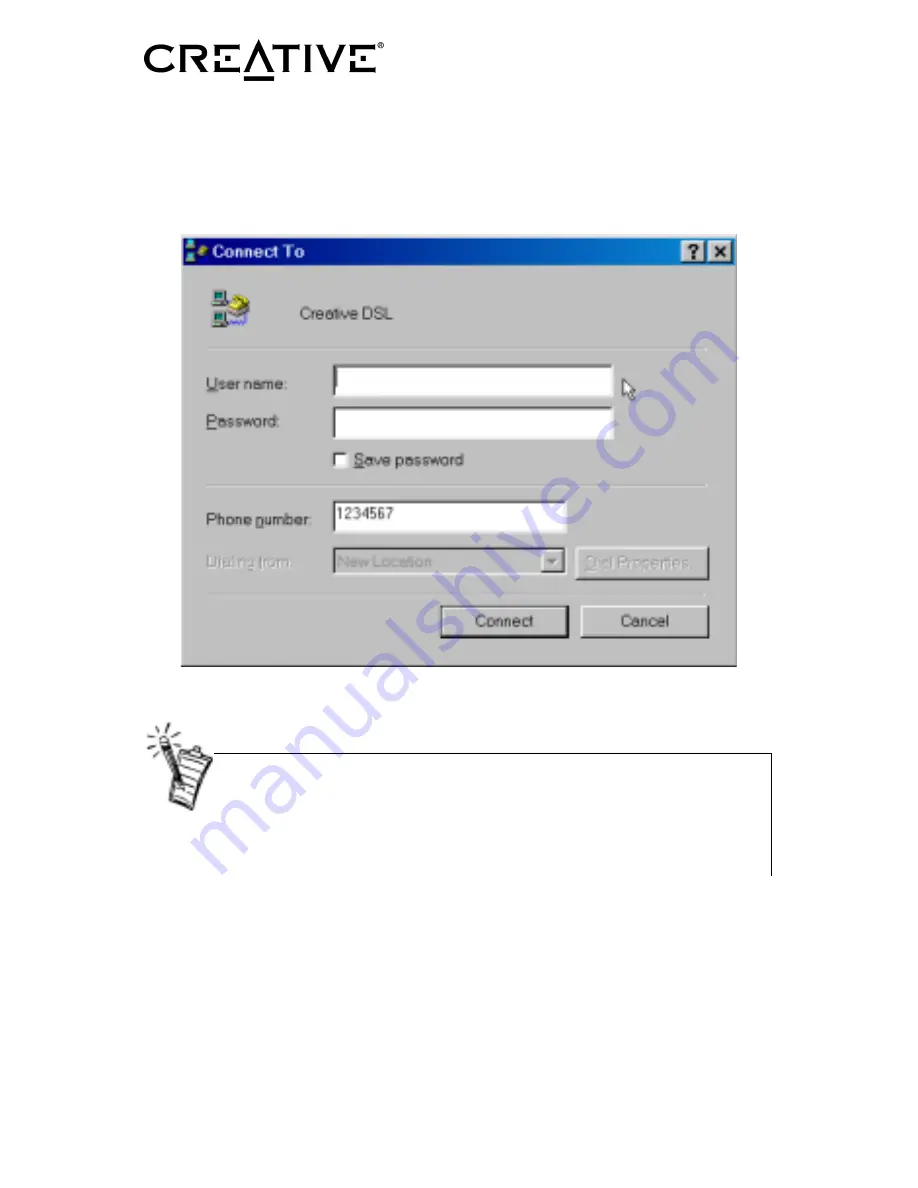
Installation Guide
Creative DSL USB 7410
RFC 2364
15 of 32
11. To connect to your DSL Service Provider, double-click on the DSL dial-up
icon. A dial-up dialog box similar to the picture shown below will appear.
The phone number 1234567 is the default number since your Creative
DSL 7410 does not require dial-up. Any number that you specify in
this field would work. However, due to Microsoft’s requirements, you
will need to enter a phone number.
12. Enter your User name and Password to log on the subscribed DSL service.
To disconnect, just simply right-click the DSL dial-up icon on the bottom
right-hand corner of your screen.
Congratulations! You are now ready to surf the Internet with your Creative
DSL USB 7410 at very high speeds!
Содержание DSL 7410
Страница 7: ...Installation Guide Creative DSL USB 7410 RFC 2364 6 of 32...
Страница 19: ...Installation Guide Creative DSL USB 7410 RFC 2364 18 of 32...
Страница 25: ...Installation Guide Creative DSL USB 7410 RFC 2364 24 of 32...
Страница 27: ...Installation Guide Creative DSL USB 7410 RFC 2364 26 of 32...
Страница 29: ...Installation Guide Creative DSL USB 7410 RFC 2364 28 of 32...
Страница 32: ...Installation Guide Creative DSL USB 7410 RFC 2364 31 of 32...
Страница 33: ...Installation Guide Creative DSL USB 7410 RFC 2364 32 of 32...






























