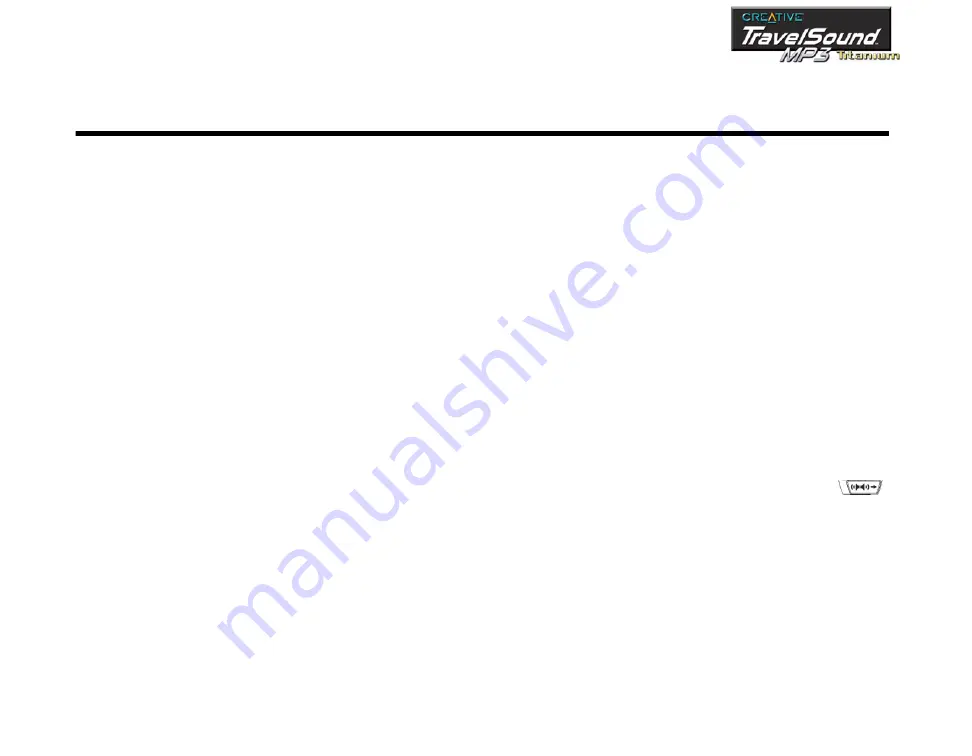
Using Creative TravelSound MP3 5-1
Using Creative TravelSound MP3
This chapter shows you how to get the most out of your Creative TravelSound MP3
and its three modes:
• Player mode
• Voice mode
• USB mode
Player Mode
In Player mode, you can play tracks downloaded into your player, apply a Wide
Stereo effect, and change track playback order.
Use the
Play/Pause
,
Stop
,
Reverse
and
Forward
buttons to control the
playback of tracks.
Press the
Forward
and
Reverse
buttons simultaneously to switch between Player
and Voice mode. For more information on switching between modes, refer to
“Player LED Indicators” on page 1-7.
Wide Stereo Effect
You can augment your audio experience by using the Wide Stereo Effect feature.
This feature enhances the spatial separation of your speakers. That is, when Wide
Stereo Effect is enabled, your speakers seem to be placed further apart than they
really are.
• To enable the Wide Stereo Effect, slide the Wide Stereo Effect switch
in the direction of the arrow.
• To disable the Wide Stereo Effect, slide the Wide Stereo Effect switch in the
opposite direction of the arrow.
Содержание 51MF5045AA000 - Travelsound 250 Speaker System
Страница 1: ......
Страница 3: ...Contents...
Страница 8: ...Introduction...
Страница 11: ...1 About Creative TravelSound MP3...
Страница 20: ...2 Setting Up Creative TravelSound MP3...
Страница 24: ...3 Installing Creative TravelSound MP3...
Страница 31: ...4 Transferring Files...
Страница 34: ...5 Using Creative TravelSound MP3...
Страница 41: ...Appendixes...
Страница 42: ...A Technical Specifications...
Страница 44: ...B FAQs and Troubleshooting...
Страница 51: ...C Note on USB Compatibility...
Страница 53: ...D An MP3 and WMA Primer...
Страница 57: ...E Precautions...
Страница 61: ......
















































