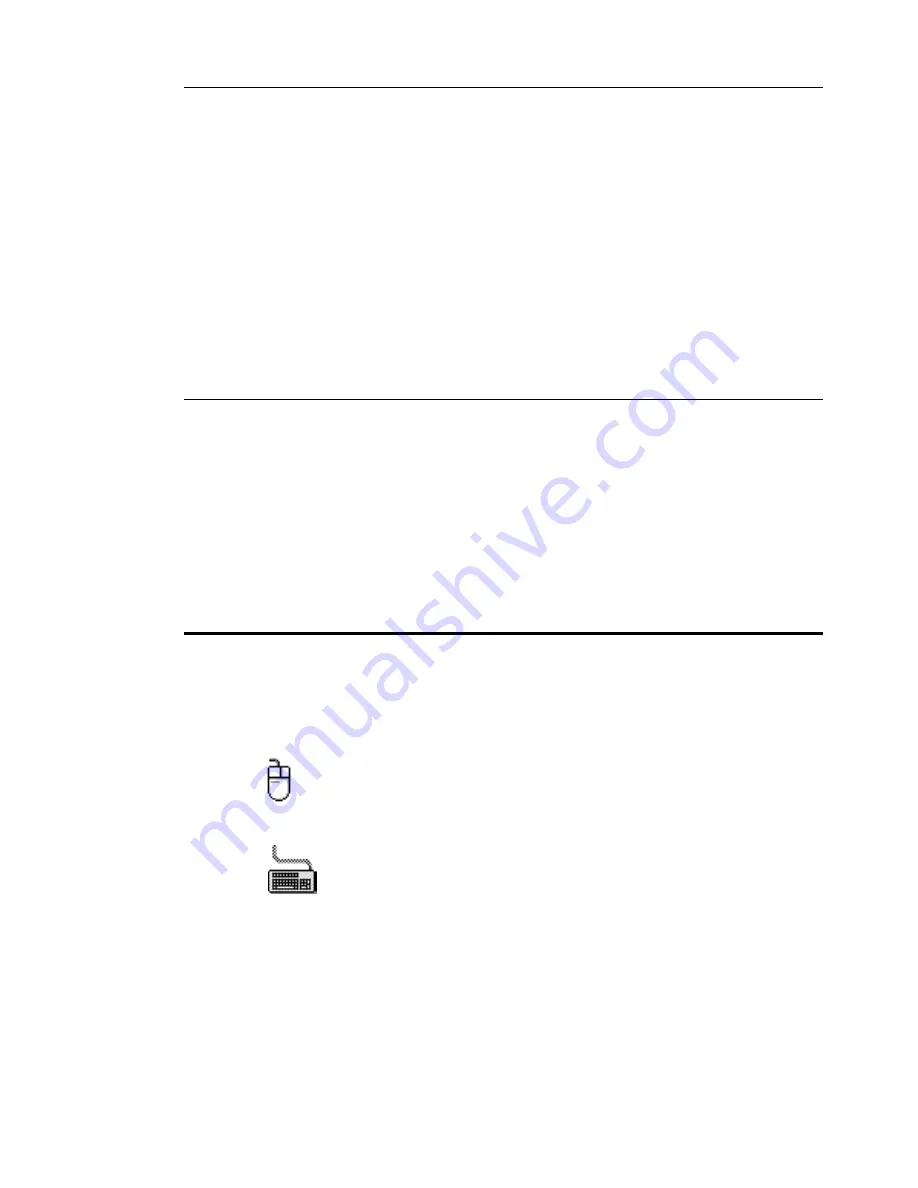
Mixer Control
4-5
The Options Menu
The Options menu contains the following commands:
Lock L/R Vol
Locks both left and right channels of all
stereo sources, so that both channels move
at the same time when you drag the slider
thumb.
Always On Top
Displays the Mixer as the top-most window.
Save Setting On Exit Saves all changes made to the Mixer. The
new setting is used as the default setting
when you next run the Mixer.
The Help Menu
The Help menu contains the following command:
Contents
Displays Mixer Control Help menu’s
contents.
About Mixer Control States copyright and credit information
about the Mixer.
Using the Keyboard and Mouse
You can use the mouse or the keyboard to select the options on
Mixer.
Click the option if it is in a check box.
Move the slider thumb by dragging it or by clicking above or
below the slider to increase or decrease the volume.
Press <Tab> to move to the option.
Use the up or down arrow key to increase or decrease the
volume.
Press <Shift+Tab> to move through the options backwards.
Содержание 16-Bit Sound Card
Страница 1: ...16 Bit Sound Card User Guide On line Version ...
Страница 10: ......
Страница 52: ...QuickPlayer 5 5 ...






























