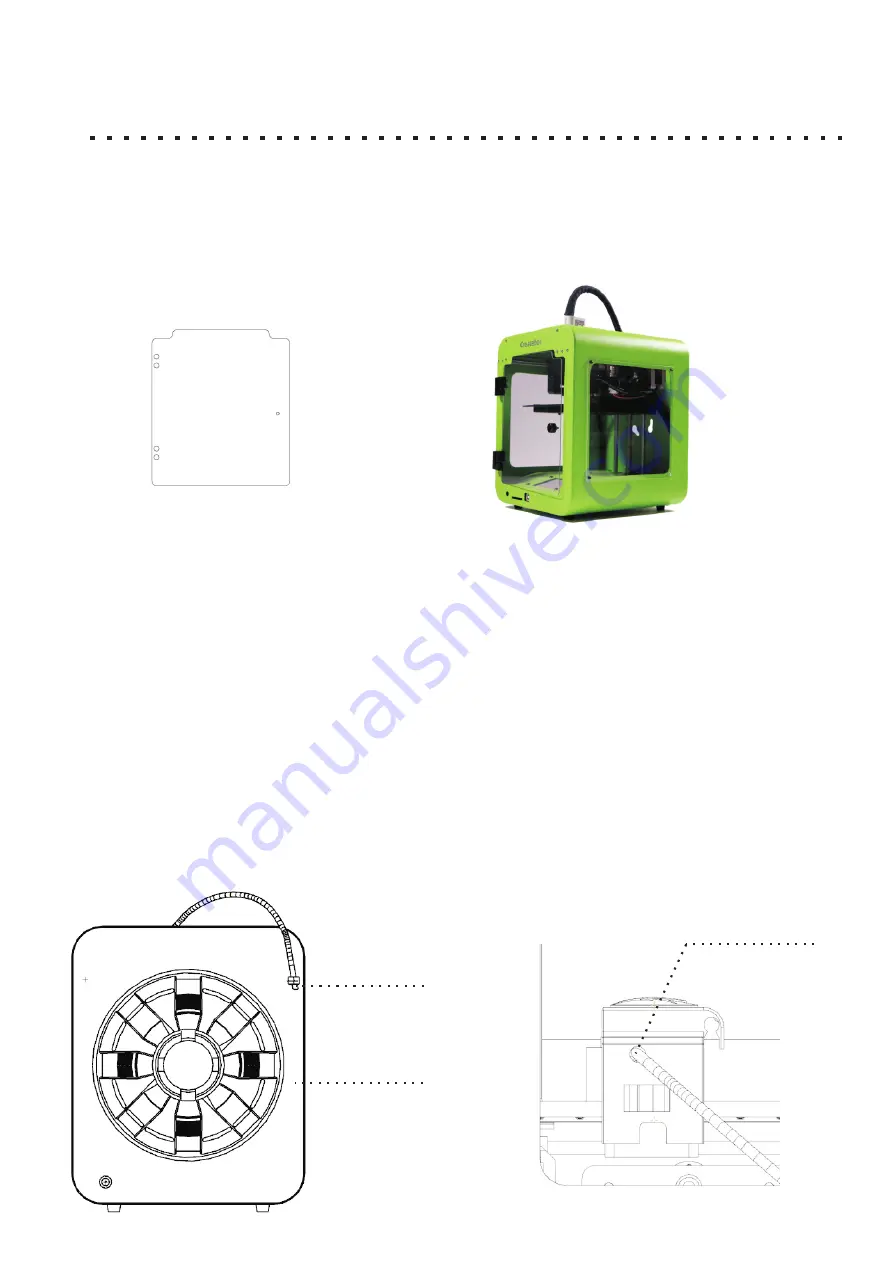
Step1
I
Filament support
White pipe
Filament input
Operartion Guide
3
Place the filament on the filament support
First,assemble the two filament support and put into the input slot on the back
of the printer.Second,insert the filament into the white pipe till it reached the
end which means the filament is on the extruder and ready to print.
Door Plate x3
Assembled
Taking out the three door plate,fix the left and right door plate on the printer with
M4x6 screw.Then assemble the plastic parts and door handle with the M4x6 screw
on front of the printer.
Содержание Super Mini
Страница 1: ...Super Mini 3D Printer Instruction Tel 0086 574 88037579 Scanning for more online Support ...
Страница 10: ...Recommended according to the following parameters you also can adjust the by your own settings N ...
Страница 11: ......
Страница 12: ...Adjusting the model 1 Click the red box on the picture below 2 Choose the STL file 11 ...
Страница 13: ...3 click the model you will see the picture like below 4 click the rotate button to adjust the model 12 ...

































